Managing Minimum Term Renewal
This topic describes how a user with the Company Admin role can modify the default Minimum Term Renewal setting for new services.
What is Minimum Term Renewal?
The Minimum Term Renewal feature ensures that a service contract automatically renews for the same duration and discounted price at the end of its term.
By default, Minimum Term Renewal is enabled, that is, new services with a minimum term of 12, 24, or 36 months are set to renew automatically for the same duration and discounted price.
As a user with the Company Admin role, you can change the default Minimum Term Renewal setting at any time. Changing the default setting only affects new service orders and does not affect existing services. Users can override the default setting for each service by selecting or clearing the default setting any time.
The image shows the default enabled state for the Minimum Term Renewal setting for a new service.
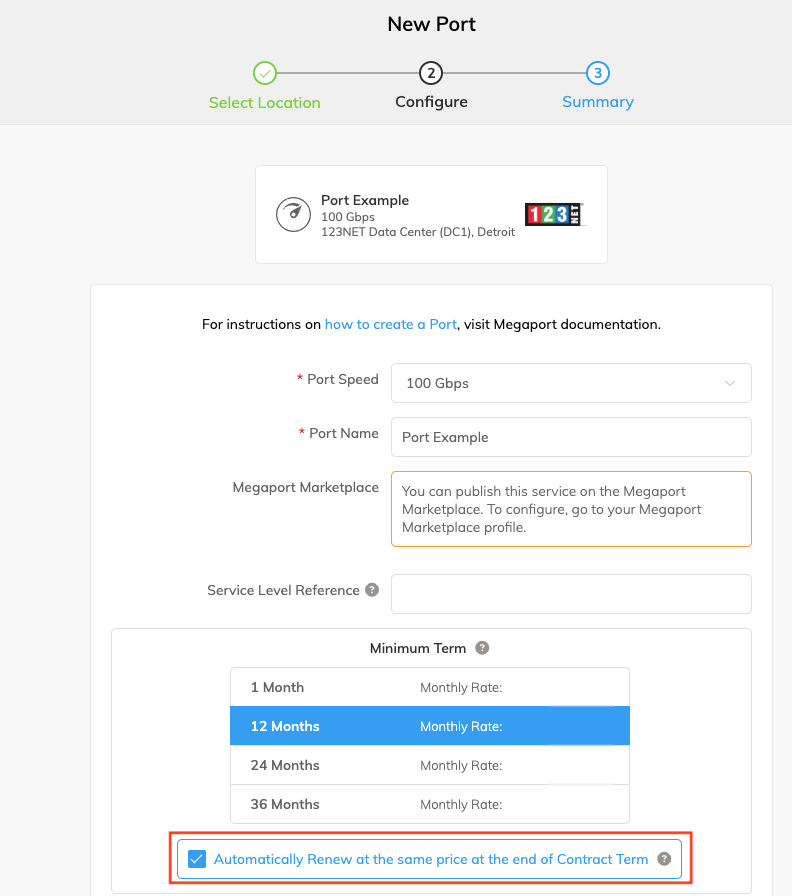
-
If Minimum Term Renewal is enabled for the service:
- No action is required. The service automatically renews for the same term length at the same discounted price.
- If a customer changes the VXC speed, the service is repriced based on the current market rate.
- For a VXC, the term discount is a fixed monthly amount calculated based on the percentage discount associated with the selected term length and committed speed. This discount remains fixed throughout the contract term, regardless of any speed changes.
- To opt out of automatic renewal, disable Minimum Term Renewal in the Megaport Portal before the contract expiry date. The service will then continue on a month-to-month basis at the same market rate.
- The early termination fee (ETF) for canceling a contract early remains 100% of the remaining term cost.
-
If Minimum Term Renewal is disabled for the service:
- To continue the service under a minimum term contract, log in to the Megaport Portal before the contract expires and renew the service for 12, 24, or 36 months at the same discounted market rate.
- If no action is taken, the service continues on a month-to-month basis at the same market rate for Ports or the pay-as-you-go rate for virtual services.
Notification email
A notification email is sent a month before the contract end date, informing customers of their Minimum Term Renewal options.
- Recipients – All customer contacts in the Megaport Portal, that is, all primary company email addresses receive the email.
- Managed accounts – Term renewal emails are sent to all users of the partner company, but not to users of the managed company.
- Can customers disable the renewal emails? – No, these are critical service notifications and cannot be disabled.
To configure the default Minimum Term Renewal setting for new services
-
Log in to the Megaport Portal as a user with the Company Admin role.
-
Choose User Menu > Admin Settings > Minimum Term Renewal.
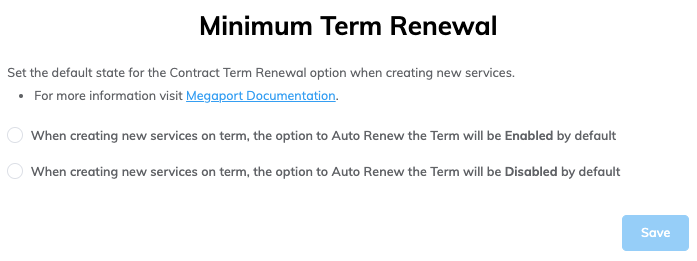
-
Set the default state for Minimum Term Renewal:
-
When creating new services on term, the option to Auto Renew the Term will be Enabled by default – The Minimum Term Renewal feature will be set to enabled for new services, automatically renewing the contract for the same term and discounted price.
-
When creating new services on term, the option to Auto Renew the Term will be Disabled by default – The Minimum Term Renewal feature will be set to disabled for new services, meaning the contract will not renew automatically.
-
-
Click Save.