Viewing the Session Event Log
The Session Event Log records all activity during a Megaport Portal session, including the date and time of each event. Event logs can be useful when troubleshooting an issue.
Note
The Session Event Log is cleared when you log out of the Portal.
What is logged?
The system logs these session events:
- User logins
- Successful or failed service configuration, deployments, and updates
- Approval, denial, or cancellation of a speed change
- Approval or denial of connections
- Update of Port terms
- Termination of services
- Registering cards and making payments
- Setting up service keys
- Enabling two-factor authentication
- Updates to the user profile
- Creation of a company profile or Megaport Marketplace profile
- Setting up billing markets
- Saving and managing configurations
- Updating user notification settings
- Management of users
- Issues with the ordering process
To view the event log
- Log in to the Megaport Portal and click the Event Log icon.
The icon changes to alert you to a new warning or error.
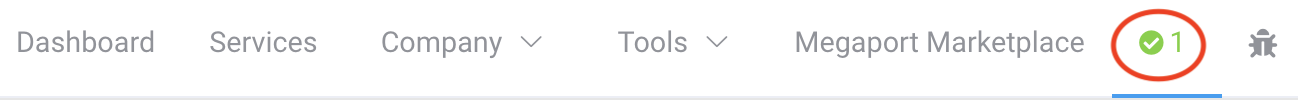
The Session Event Log page appears, showing successes, warnings, and errors for the current browser session.
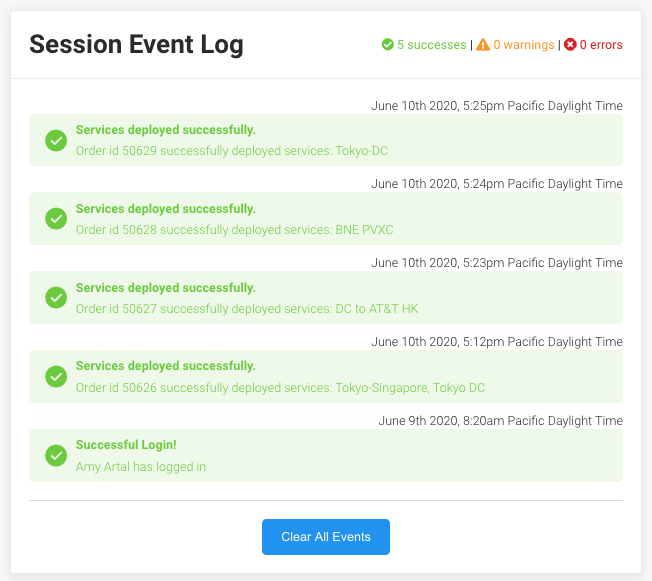
What isn’t logged?
The Session Event Log does not provide usage or billing information for a Megaport service, such as performance for a VXC or IX, or how much it costs. For more information on VXC billing, see VXC Pricing and Contract Terms. For more information on MCR usage, see Monitoring MCR.