Updating Your Billing Information
You can update billing information in the Edit Market tab, such as the Billing Contact email address or Purchase Order number.
-
Choose User Menu > Admin Settings > Billing Markets.
-
Locate the market(s) to update and click Edit Market.
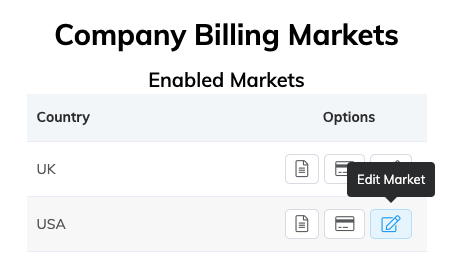
-
Update any of the billing information for the selected market.
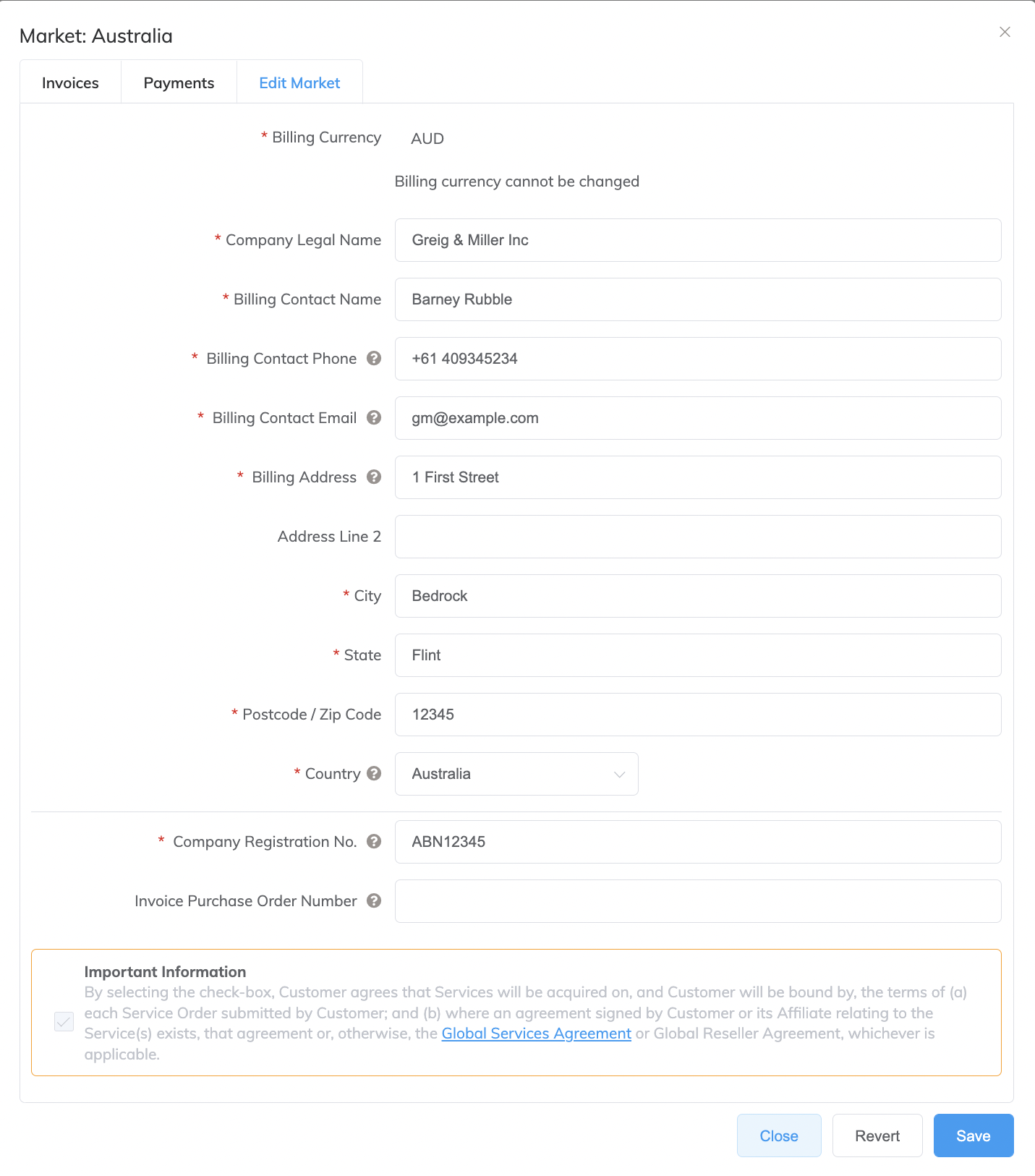
Note
- For the Purchase Order Number to appear on an invoice, you must update it before the end of the billing period.
- To change your billing market Company Legal Name and Company Registration No details, contact your Account Manager or Customer Success Manager.
-
Click Save.