Credit Card Payments
If you are not able to make payments by wire or ACHAutomated clearing house (ACH) is an electronic network for financial transactions in the United States.
, or do not have a local bank in your enabled market, you can pay by credit card. To use a credit card for automatic payments, you need to register a card in the Megaport Portal. You can also register a card to automatically populate payment details for one-off payments.
Note
Payment details do not appear if your account is managed by a partner. Contact your partner to arrange billing and payment.
To register a credit card with Megaport
-
Visit the Megaport Portal and log in.
-
Choose User Menu > Admin Settings > Billing Markets.
-
In Enabled Markets, click the Make Payment icon.
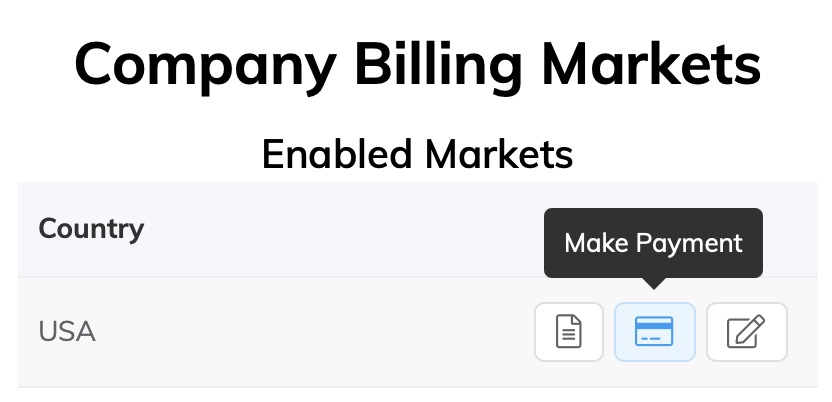
-
In the Payments tab, click Register Card.
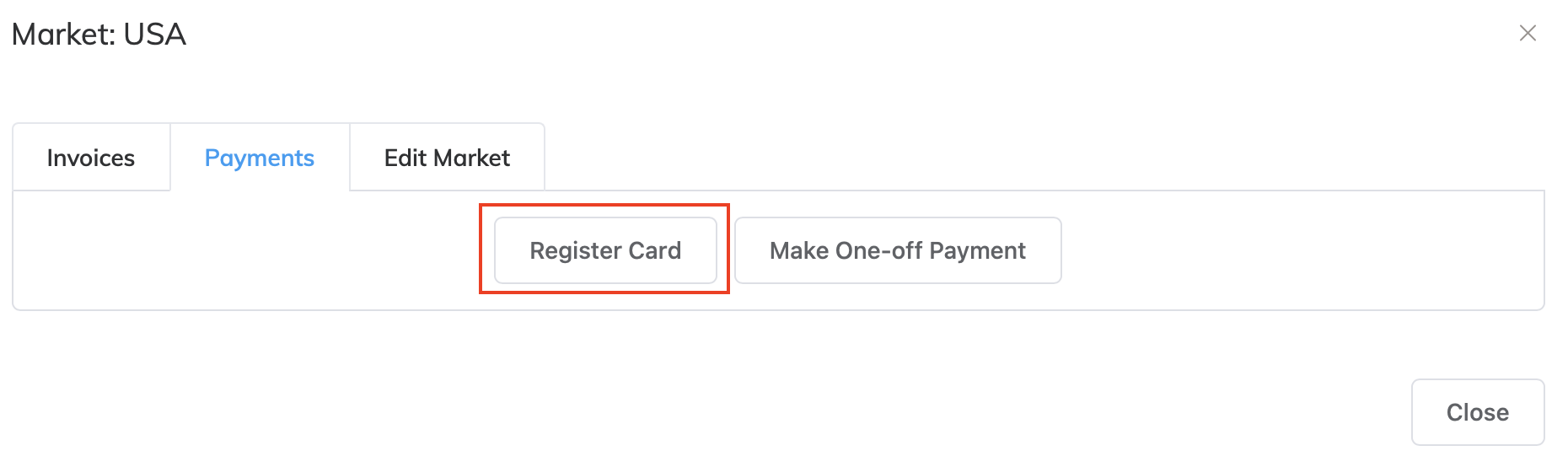
-
Enter the Card Number, Expiry, and CVC.
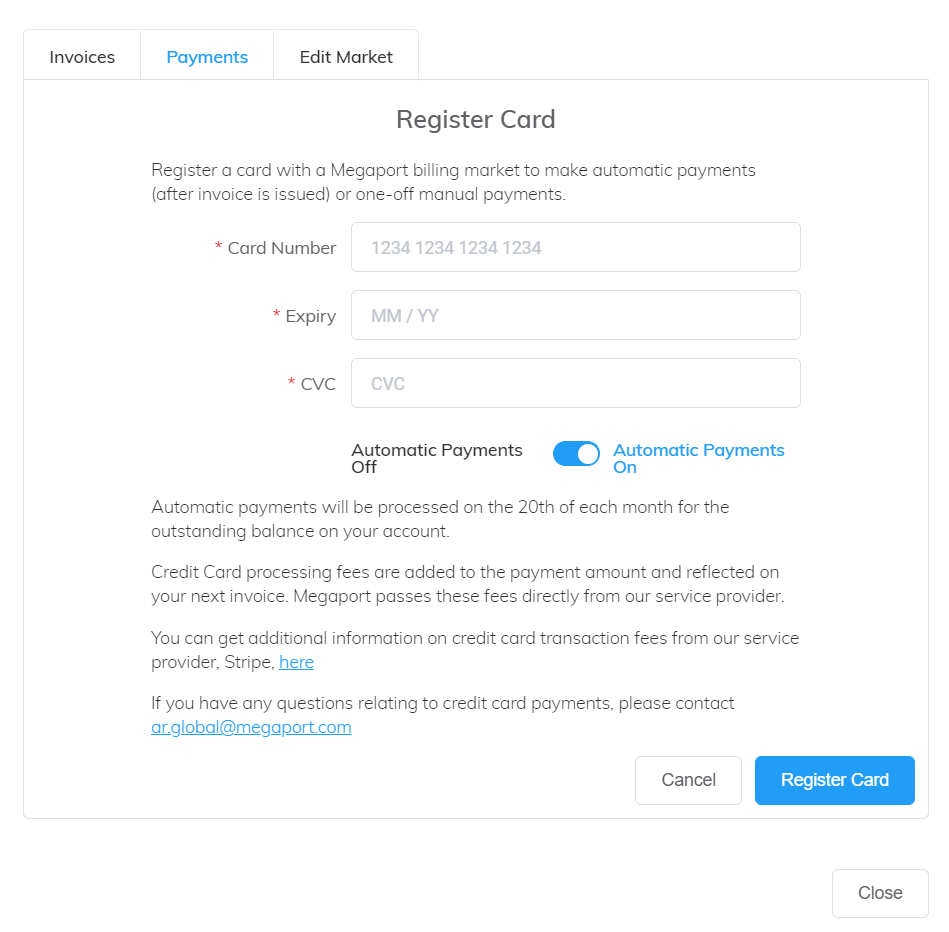
-
Specify whether or not you want to set up automatic payments with this credit card.
-
Click Register Card.
If you select Automatic Payments, no further action is required. Payments will be processed on the 20th of each month for the outstanding balance on your account.
If you do not select Automatic Payments, you need to submit payments before your invoice due date. Follow the procedures in Making a one-off credit card payment.
Markets enabled for credit card payments
The following billing markets and currencies accept credit card payments:
| Billing Market | Local Currency Accepted | USD Accepted? | Other Currencies Accepted |
|---|---|---|---|
| Australia | AUD | ✓ | NZD |
| Belgium | EUR | ✓ | |
| Bulgaria | ✓ | EUR | |
| Canada | CAD | ✓ | |
| Finland | EUR | ✓ | |
| France | EUR | ✓ | |
| Germany | EUR | ✓ | |
| Hong Kong | HKD | ✓ | |
| Ireland | EUR | ✓ | |
| Italy | EUR | ✓ | |
| Japan | JPY | ||
| Netherlands | EUR | ✓ | |
| New Zealand | NZD | ✓ | AUD |
| Singapore | SGD | ✓ | |
| Spain | EUR | ✓ | |
| Sweden | SEK | ||
| Switzerland | CHF | ✓ | |
| UK | GBP | ✓ | EUR |
| USA | USD |
Credit card processing fees
Credit card processing fees are added to the payment amount and reflected on your next invoice. Megaport passes these fees directly from our service provider, Stripe.
Important
Megaport does not take or hold any PCI DSS information.
You can get additional information on credit card transaction fees from Stripe for these markets:
- Australia
- Belgium
- Bulgaria
- Canada
- Denmark
- Germany
- Finland
- France
- Hong Kong
- Ireland
- Italy
- Japan
- Netherlands
- Norway
- New Zealand
- Singapore
- Spain
- Switzerland
- Sweden
- United Kingdom (UK)
- USA
Making a one-off credit card payment
If you have the appropriate permissions, you can use a credit card to make a one-off payment of an invoice at any point in the billing cycle.
To make a one-off payment
-
Visit the Megaport Portal and log in.
-
Choose User Menu > Admin Settings > Billing Markets.
-
Click the Make Payment icon.
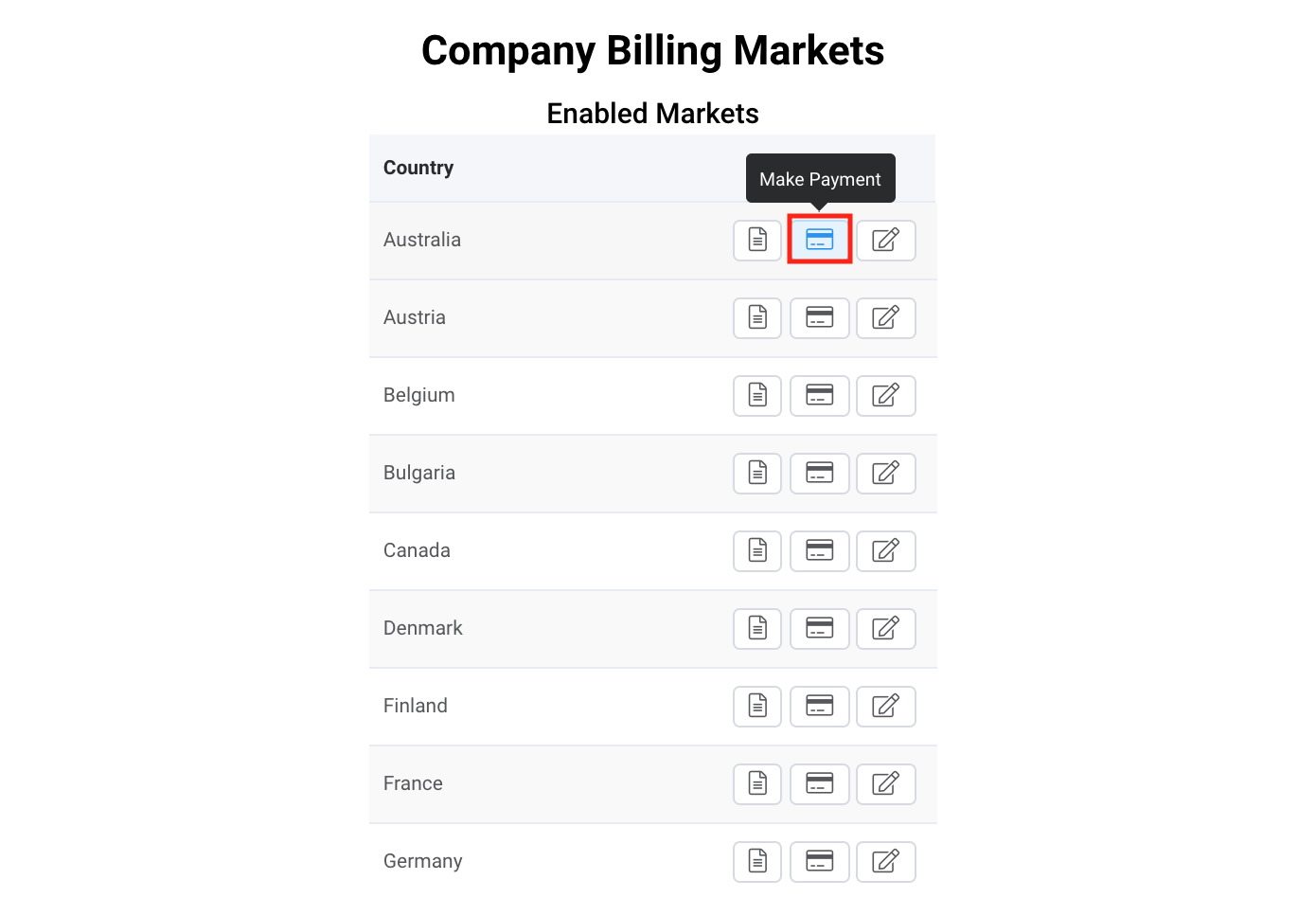
-
Click Make One-off Payment.
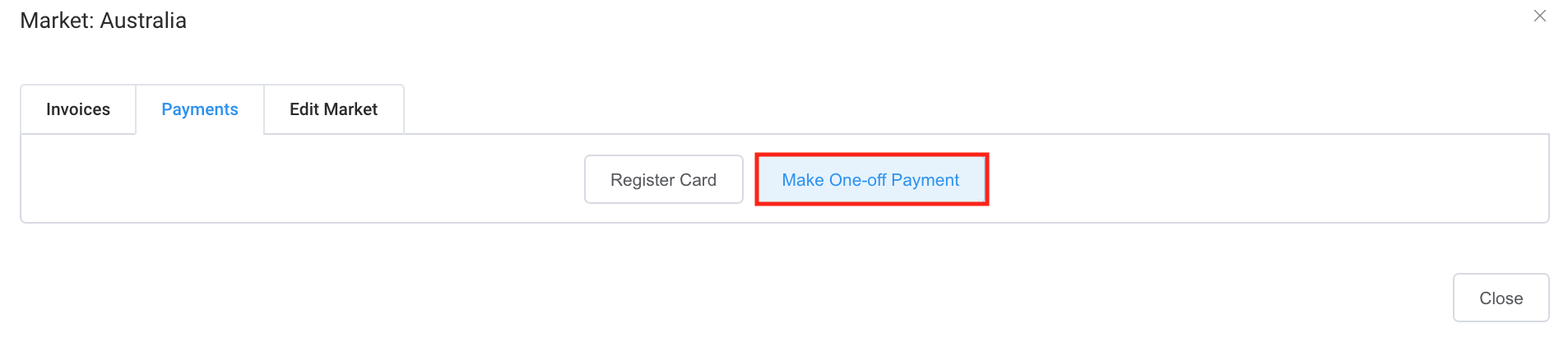
-
Add the payment information.
If you have registered a credit card, the payment information automatically appears. -
For the Payment Description, enter the payment amount and invoice number.
-
Click Make One-off Payment.