Cisco with Megaport Virtual Edge
Cisco offers a range of solutions for MVE, providing both advanced routing capabilities and robust security options. Depending on your needs, you can deploy a Cisco Megaport Virtual Edge C8000V for routing and SD-WAN functionalities or use Cisco Secure Firewall Threat Defense Virtual to ensure consistent security policies across various environments.
Cisco Megaport Virtual Edge C8000V deployment options
A Cisco Megaport Virtual Edge C8000V can be provisioned for routing in autonomous mode or for SD-WAN in SD-WAN mode. The appliance mode determines how you configure and manage your MVE deployment.
Cisco MVE for routing
A Cisco MVE C8000V provisioned in autonomous mode creates a standalone router that supports the Cisco IOS XE software features and technologies, providing Cisco IOS XE routing, security, and switching features on a virtualization platform.
Cisco MVE supports your existing license. You bring your own Cisco Interconnect Gateway (Cisco Catalyst 8000V Edge Software) license for Cisco for use with MVE. The Megaport Portal is used to create and order the MVE and create and manage the Virtual Cross Connects (VXCs).
Note
To learn more about Cisco Catalyst Edge Software, see the Cisco Catalyst 8000V Edge Software Data Sheet.
Important
Megaport Virtual Edge in autonomous mode requires Cisco C8000V.
For more information, see Creating a Cisco MVE in Autonomous Mode.
Cisco MVE in SD-WAN mode
Cisco MVE provisioned in SD-WAN mode supports IOS XE SD-WAN functionalities, including comprehensive SD-WAN, WAN gateway, and network services functions in the virtual and cloud environments.
Cisco creates the private overlay network and manages the network connections and network policies. The vManage management console is used to create and order the MVE and create and manage the virtual cross connects (VXCs) to the cloud on-ramps and other services in the Megaport SDN. The Cisco SD-WAN fabric acts as the overlay, and the Megaport SDN acts as the underlay.
For more information, see Creating a Cisco SD-WAN MVE in vManage.
Important
MVE in SD-WAN mode requires Cisco’s vManage management console running version 20.5 or later.
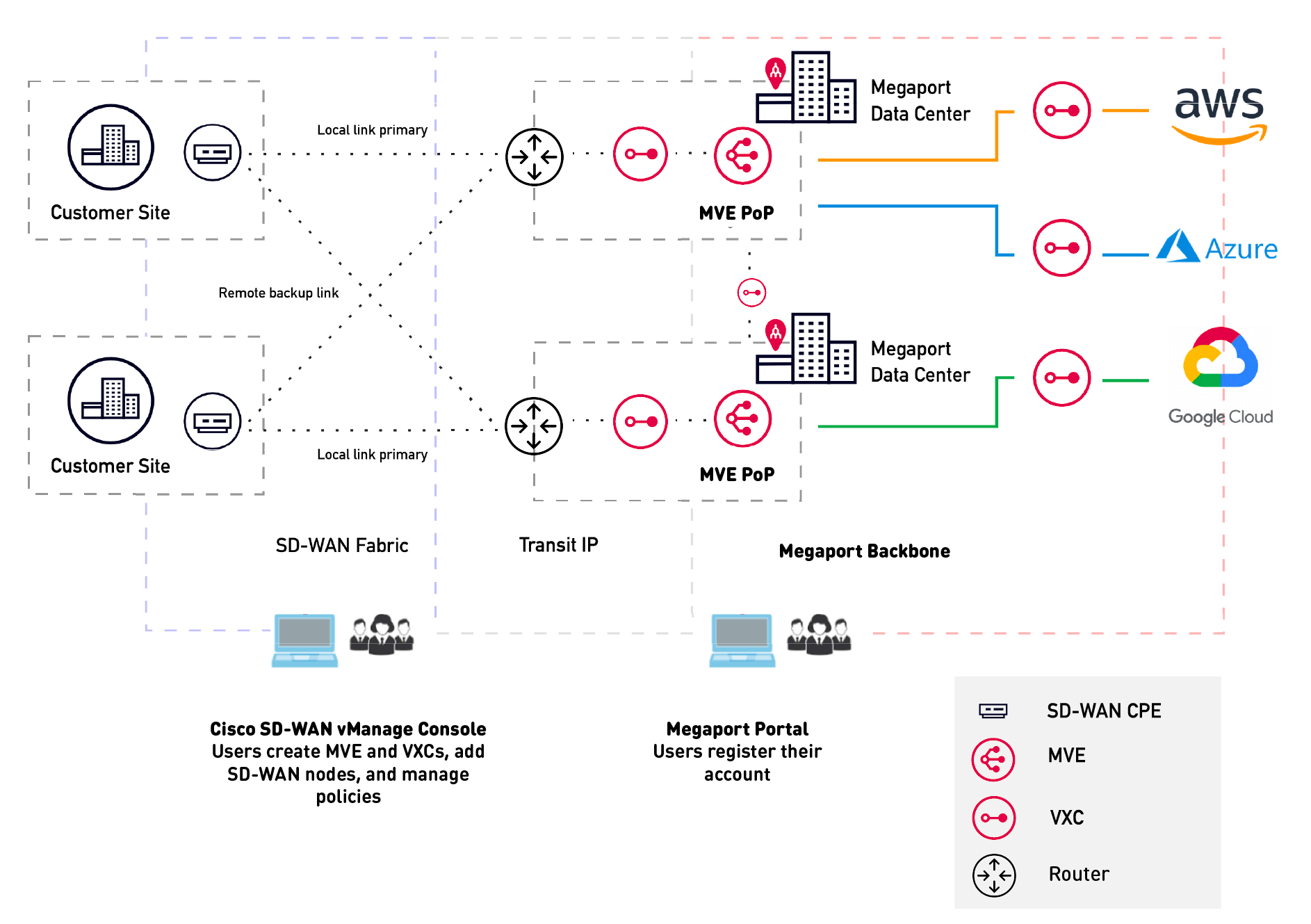
Cisco MVE with Cisco Secure Firewall Threat Defense Virtual
Cisco Secure Firewall Threat Defense Virtual uses Cisco’s firewall functionality to enable consistent security policies for workloads across physical, virtual, and cloud environments.
Deploying Cisco Secure Firewall Threat Defense Virtual on MVE allows you to create a single security solution in your workflows for personal devices, data centers, and the closest availability zones of your cloud platforms.
For more information, see Creating an MVE with Cisco Secure Firewall Threat Defense Virtual.