Terminating a VXC
You can terminate a VXC directly from the Megaport Portal.
VXCs can be individually terminated or are terminated as part of terminating the attached Port, MCR, or MVE. VXCs attached to Ports that are set to terminate in 30 days are terminated when the Port is terminated.
Terminating a VXC on a contract term will result in an early termination fee (ETF) equivalent to 100% of the remainder of the term. For more information on VXC contract terms, see VXC Pricing and Contract Terms.
Tip
Terminating an MVE automatically deletes all of its associated VXCs, including the Megaport Internet connection. For more information on terminating an MVE, see Terminating an MVE.
To terminate a VXC
-
In the Megaport Portal, go to the Services page.
-
Click the trash icon next to the VXC you want to terminate.
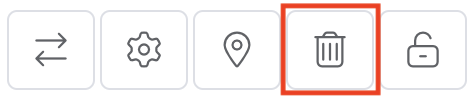
The Terminate Services window appears. Early termination fees will be shown here, if applicable.
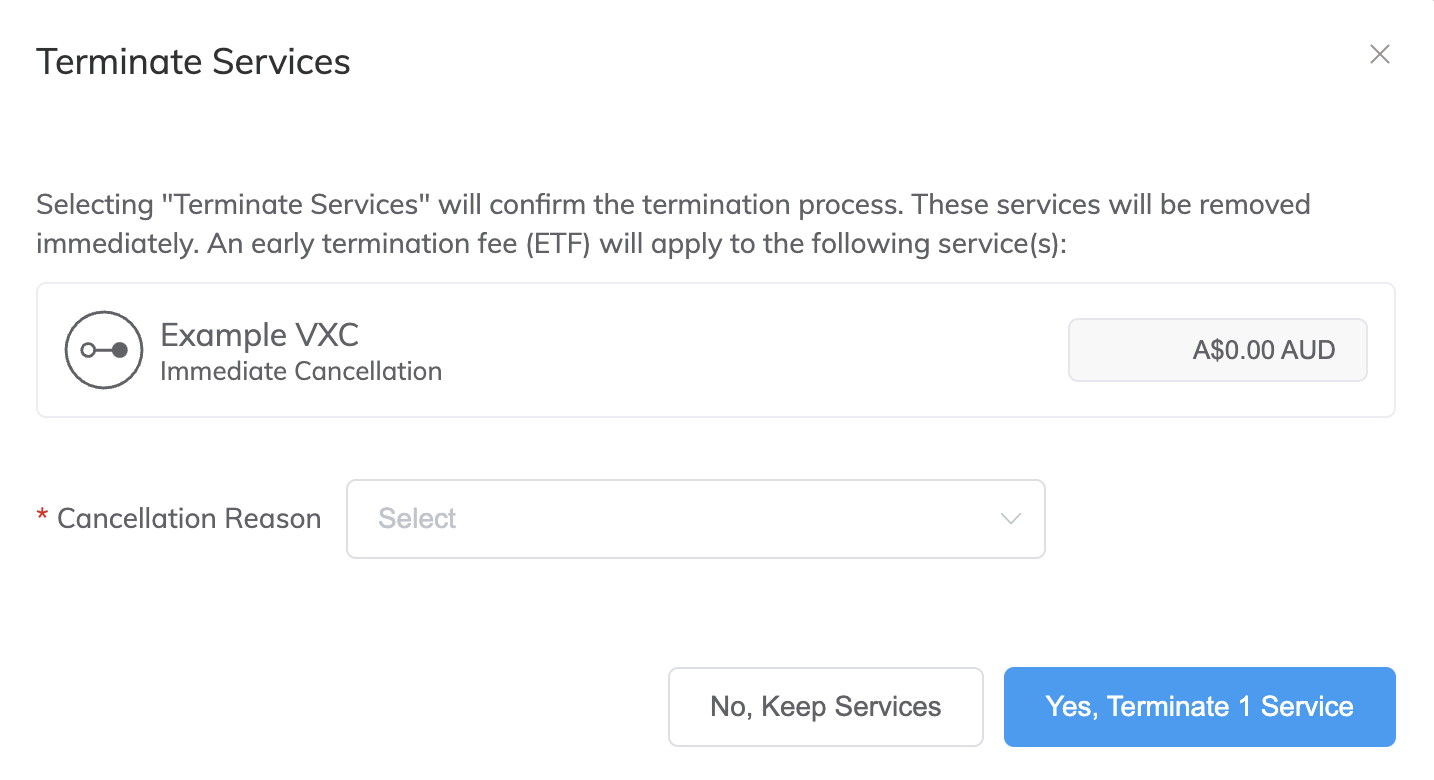
-
In the Cancellation Reason drop-down list, select the reason that you are terminating the VXC. We use this information to help us improve your customer experience.
These options are available:
- Moving to a Cloud-Native Solution
- Changing Data Centers
- Ordered in Error or Reordering
- Proof of Concept / Test
- Project Ended
- Switching to Alternative Provider
- Pricing
- Product Performance
- Reason not Listed
Note
- Ordered in Error or Reordering should be selected if you have upgraded or downgraded the service speed and re-ordered.
- Reason not Listed provides an optional free text field that allows you to specify a different reason to those listed. This field has a maximum of 400 characters.
- You can also provide additional details in the optional free text field for any of the cancellation reasons.
-
Click Yes - Terminate Service to confirm the VXC termination, or click No, Keep Services to cancel.
The VXC is deleted from the Megaport network.