Port Pricing and Contract Terms
When you create a Port, the Portal displays the monthly cost (before tax) on a Summary page before you confirm the order. The price is determined by the Port location and the Port speed.
When you deploy a Port, you accrue costs first, then receive an invoice depending on your term. In the Megaport Portal, you can make the following changes to month-to-month or long-term contracts that are on standard pricing:
-
New Ports – Choose a 1, 12, 24, or 36-month minimum term, billed monthly. The default term is 12 months. If you don’t add a 12, 24, or 36-month term when creating a new Port, you will be billed month-to-month at standard rates. For more information on creating a Port, see Creating a Port.
Longer contract terms have these benefits:
- Fixed monthly cost.
-
Discounts based on the term duration.
Note
Partner and partner-managed accounts select Port subscriptions instead of Port contract terms.
-
Existing Ports on a minimum term – Renew a 12, 24, or 36-month term, extend to a longer term, or shorten the term. You can extend a minimum term at any time; however, you can only shorten it during the last calendar month of the term.
If you prefer not to renew, no action is required. At the end of the term, the contract will automatically roll over to month-to-month billing for the following billing period (at standard pricing, without term discounts). For more information on changing a term, see Changing a contract term.
-
Existing month-to-month Ports – Upgrade a Port from month-to-month to a 12, 24, or 36-month contract term, at any time.
-
Expired Port terms – Renew a term contract after it has expired. After a Port’s term expires, the monthly rate reverts to the standard rates.
Note
To provide adequate time for you to extend or renew the Port, Megaport will notify you via email 1 month ahead of term expiration and 1 week before a price change. For Link Aggregation Groups (LAGs), each Port in the LAG is treated individually. Megaport will send a separate renewal email for each Port.
Changing a contract term
In the Megaport Portal, you can make the following changes to a month-to-month or long-term contract:
- Add a term to a month-to-month Port.
- Extend a term on an existing contracted Port.
- Renew a term in the last month of a contracted Port, before the term expires.
After making a term change, the Portal begins a new term on the next billing date.
Note
Each Port in a Link Aggregation Group (LAG) is treated individually and is subject to the same contract term and billing agreements as an individual Port. For more information on LAGs, see Creating a Link Aggregation Group.
Note
Not all contract terms can be changed in the Portal (the option will be grayed out). Contact your Megaport Account Manager for more information.
To change a contract term
- In the Megaport Portal, go to the Services page, and locate the Port you want to change.
- Click the Port Details icon.
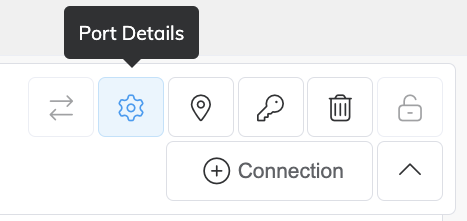
-
Review the contract term details for this Port.
The End Date and Term length are shown. Optionally, click Download LOA to view the Port details.
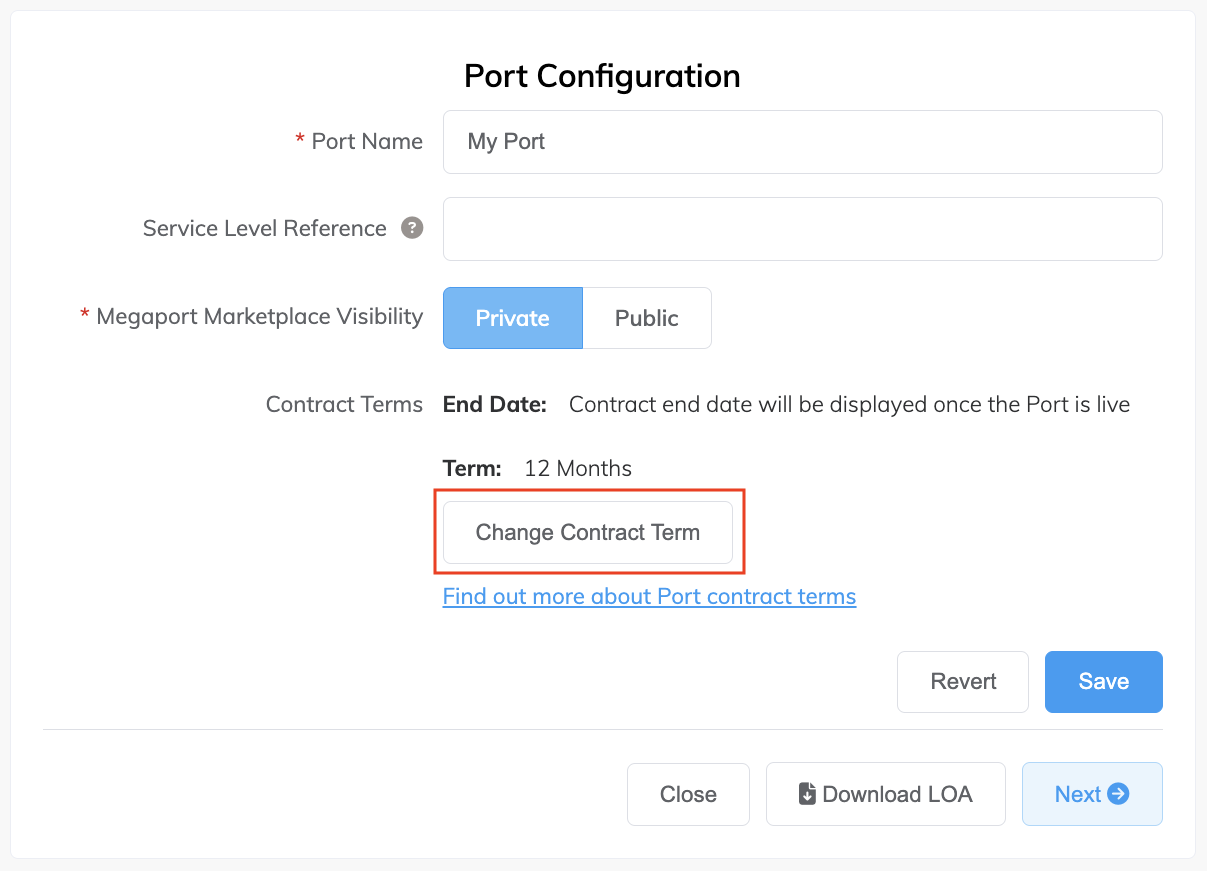
-
Click Change Contract Term and select the new term for the Port.
- Choose Port Contract Term – Select 12 Months, 24 Months, or 36 Months. Ports that are under term or month-to-month will start their new contract term on the first day of the next calendar month.
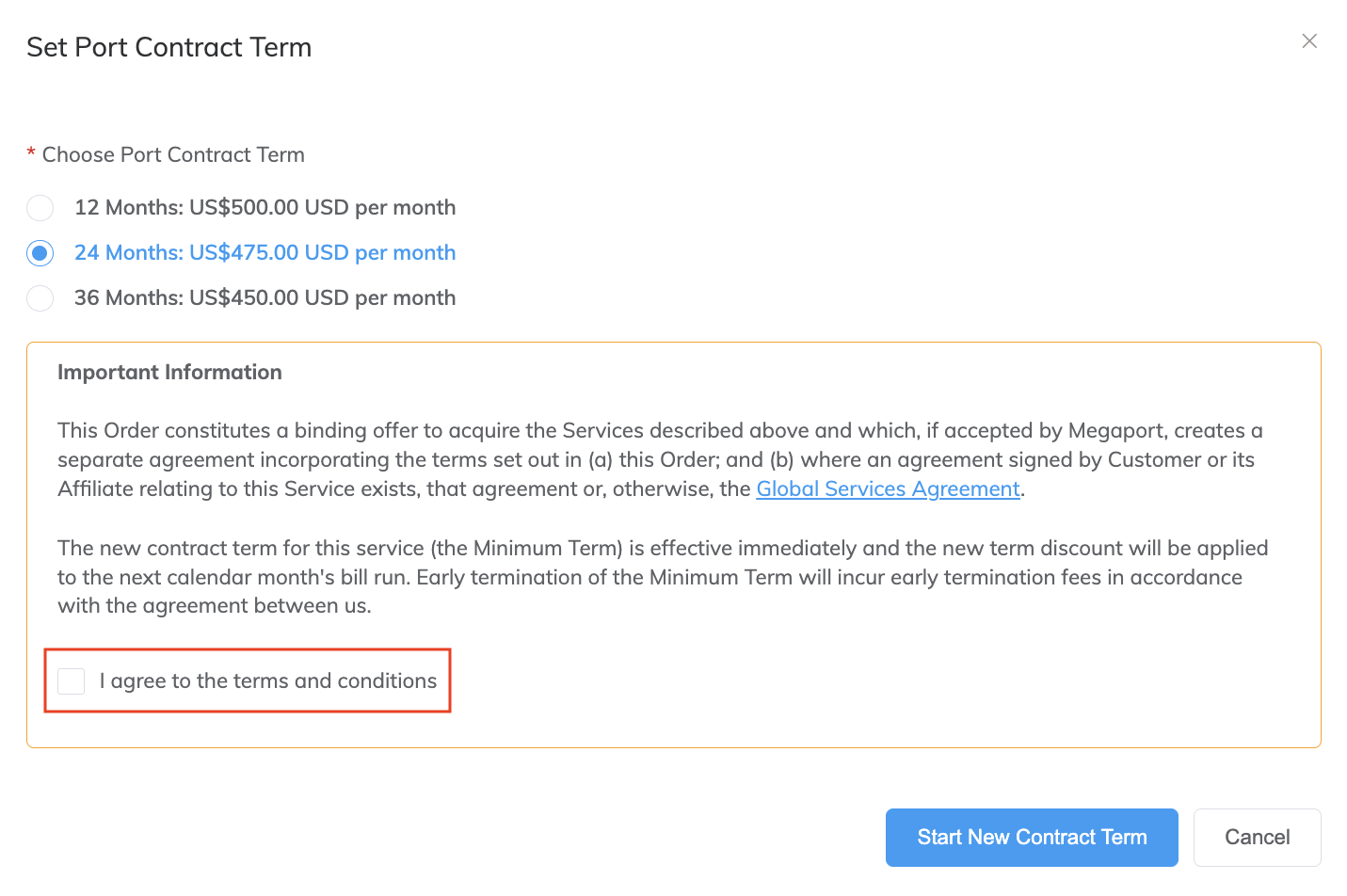
- Choose Port Contract Term – Select 12 Months, 24 Months, or 36 Months. Ports that are under term or month-to-month will start their new contract term on the first day of the next calendar month.
-
Select the I agree to the terms and conditions check box to indicate you have read and agreed to the Global Services Agreement.
-
Click Start New Contract Term.
Click Cancel to maintain the Port’s current term conditions. Month-to-month Ports will continue to be billed monthly. If a termed Port expires, it will roll over to month-to-month and the discount will no longer be applied.
The Portal accepts the new term at the current standard rate and will apply any applicable term discounts at the new term start date. The new Term and End Date are shown on the Port Details page.
See also Port Billing.
Cancellation
You can cancel a Port at any time. Canceling a Port on a contract term will result in an early termination fee (ETF) equivalent to 100% of the remainder of the term. For more information, see Terminating a Port.