Moving a VXC and IX with the API
This topic describes how to move a VXC and IX service.
Once you have created and deployed a VXC or IX on the Megaport network, you can move the A-End (VXC and IX) or B-End (VXC only), effectively moving the service. This is a useful function for reducing interruptions during maintenance and other tasks that would otherwise cause downtime. For more information, see Moving VXCs and Moving IXs.
You can move a VXC or IX by changing the productUid of the A-End or B-End, depending on the service. You can use the optional aEndProductUid or bEndProductUid parameters in the Body of the request:
aVnicIndex and bVnicIndex. For more information, see PUT Update VXC (v3) in the API developer portal.
Before you begin, obtain a valid access token. For more information, see Creating an API Key.
To move a VXC in the Postman collection
-
In Postman, expand Connections > Virtual Cross Connects in the left navigation and click PUT Update VXC (v3).
-
Identify the VXC to update by adding the
productUidto the endpoint.
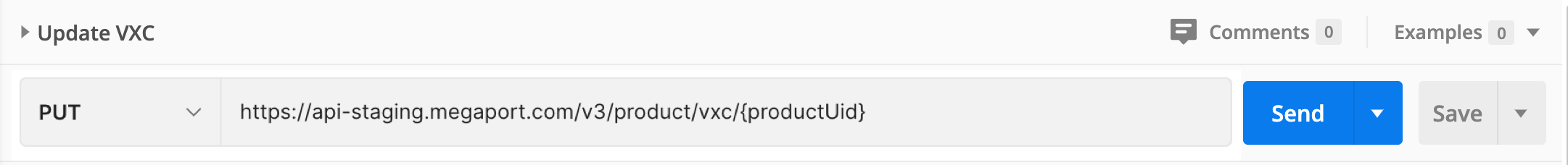
-
Select the Body tab and add the
aEndProductUIDwith the UID of the new A-End.
You can update the A-End or B-End of a VXC, but you can only move one end per API call.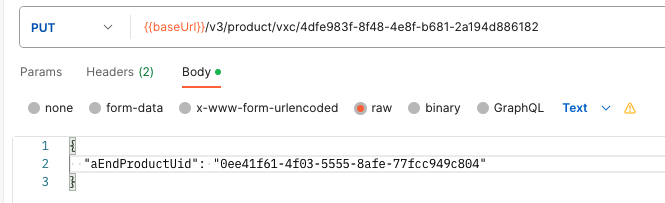
-
Click Send.
The changes will be reflected in the Portal within two minutes. The Services page shows the VXC moved to the new A-End or B-End, depending on the specification.
To move an IX in the Postman collection
-
In Postman, expand Internet Exchange (IX) in the left navigation and click PUT Update IX.
-
Identify the IX to update by adding the
productUidto the endpoint.
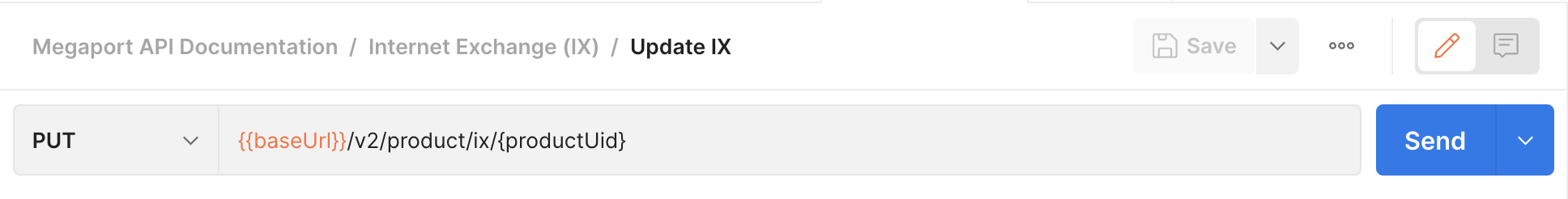
-
Select the Body tab and add the
aEndProductUID.
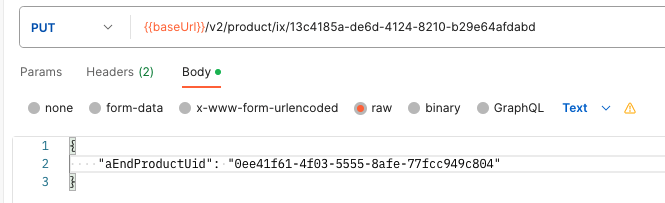
-
Click Send.
The changes will be reflected in the Portal within two minutes. The Services page shows the IX moved to the new A-End.