OVHcloud Connect Direct
An OVHcloud Connect Direct connection is at Layer 2. The connection is transparent to the Ethernet protocol and simplifies the way you connect your data center’s campus network to your OVHcloud vRack private network. The virtual local area networks (VLANs) are the same in your data center and within the OVHcloud data centers.
The configuration requires a physical cross connect between a Port on the Megaport network and a 1 Gbps or 10 Gbps OVHcloud Connect Direct port, and a Virtual Cross Connect (VXC) between the Port connected to the Connect Direct port and a second Megaport Port.
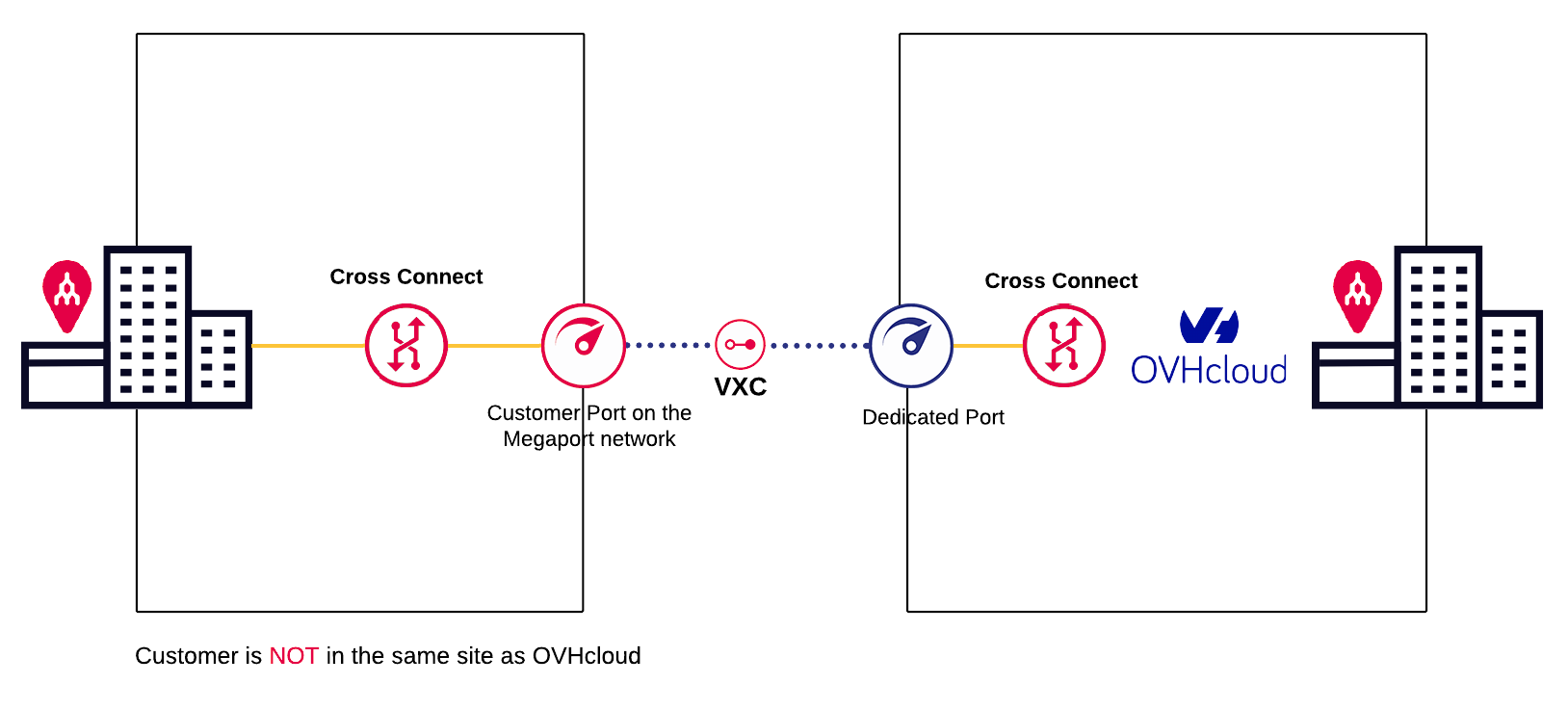
To create an OVHcloud Connect Direct connection
- Log in to the OVHcloud website using your OVHcloud credentials and order each connection.
Once your order has been processed, your billing contact will receive a summary email including the configuration details needed for the OVHcloud support team to set up your OVHcloud Connect Direct solution. - Download the Letter of Authorization (LOA) from OVHcloud.
- Provision a Megaport Port in the same data center as the OVHcloud Connect Direct port.
- Contact your Megaport Account Manager to set up a physical cross connect from the OVHcloud Connect Direct port to the Port on the Megaport network.
- Provide the OVHcloud LOA to Megaport.
- Configure a private VXC to connect the Port attached to the OVHcloud Connect Direct port to a second Port in a different data center.
For OVHcloud Connect port installation specifications, see OVHcloud Connect Service Provisioning.