Creating a VXC to an MVE Integrated with Palo Alto Networks VM-Series Firewall
This topic describes how to connect a Virtual Cross Connect (VXC) to Megaport Virtual Edge (MVE) integrated with Palo Alto Networks next-generation firewall (NGFW).
With MVE configured, you can create VXCs to connect to services on the Megaport network without the need for any physical infrastructure. A VXC is essentially a private point-to-point Ethernet connection between an A-End (your MVE) and a B-End (one of the destination types).
A VXC is mapped with a VLAN ID on each end.
You can order VXCs to reach any destination in the Megaport network. You can connect up to 25 VXCs on a single MVE.
-
In the Megaport Portal, go to the Services page and select the Palo Alto Networks MVE you want to use.
-
If this is the first connection for the MVE, click the Cloud tile that matches the VXC type. The tile is a shortcut to the configuration page. Alternatively, click +Connection and select a cloud destination:
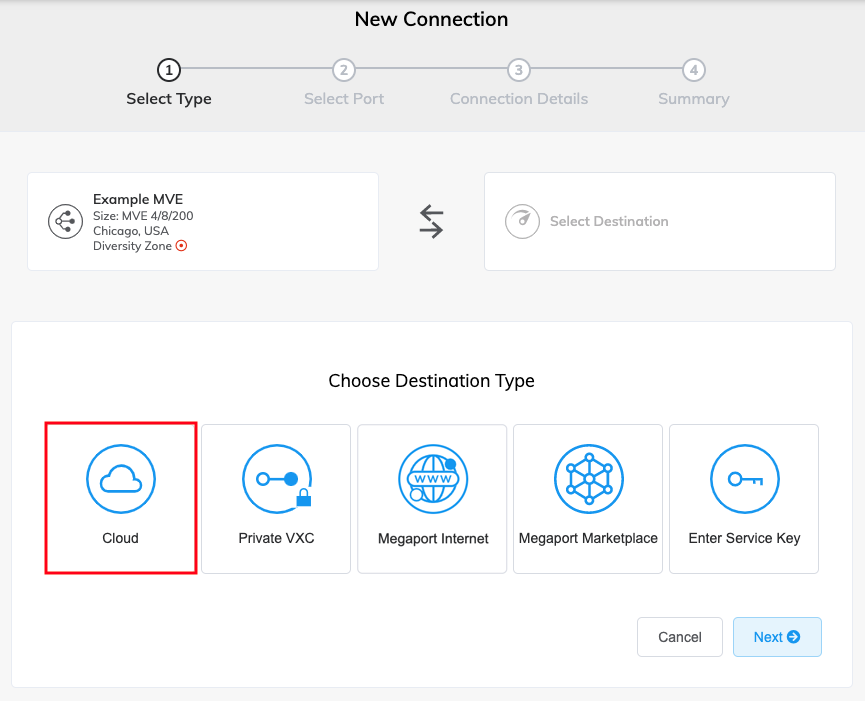
-
Cloud – Provision a dedicated interconnect to a public cloud service provider. After selecting Cloud, select a provider. Some providers require a service key.
For specific CSP configuration details:
-
AWS Direct Connect – See Creating MVE Connections to AWS Direct Connect with Palo Alto VM-Series.
-
Azure Express Route – See Creating an Azure Connection for an MVE with Palo Alto VM-Series.
-
Google Cloud – See Creating a Google Cloud Services Connection for an MVE with Palo Alto VM-Series.
-
Other cloud connections – See Creating MVE Connections to Any Endpoint with Palo Alto VM-Series.
-
-
Connecting MVEs
In the Megaport Portal, you can create a VXC (interconnect connectivity) between MVEs at two or more Megaport locations. The VXC links the SD-WAN branch locations connected to these edge MVEs via the Megaport network, without traversing the public internet for the MVE to MVE connectivity.
For specific configuration details, see Connecting MVE to MVE.
Terminating a VXC
You can terminate a VXC directly from the Megaport Portal. Terminating an MVE automatically deletes all of its associated VXCs, including the Megaport Internet connection. For more information about terminating an MVE, see Terminating an MVE.
For more information about terminating a VXC, see Terminating a VXC.