Assigning a Finance User Role
You can provide Portal access to those who make financial decisions for the registered company by creating specific user roles: Finance or Financial Contact. These roles determine the user’s permissions to manage the account.
Note
You must have Company Admin permissions to create or edit user roles.
A Finance user can:
- Place and approve orders
- View and delete services
- Create, view, and modify service keys
- View financial data
- Make payments
- Create, edit, and delete credit card records
The Financial Contact role is similar to a Finance role, but does not have permissions to place or approve orders, delete services, or administer service keys.
A Financial Contact user can:
- View and design services
- View the Megaport Marketplace profile
- View financial data
- Make payments
- Create, edit, and delete credit card records
To create a financial user role
-
Visit the Megaport Portal and log in.
-
Choose Company > Manage Users.
The Manage Users page appears. On this page, you can view existing users, add a new user, edit existing user permissions and contact information, and reset Multi-Factor Authentication per user.
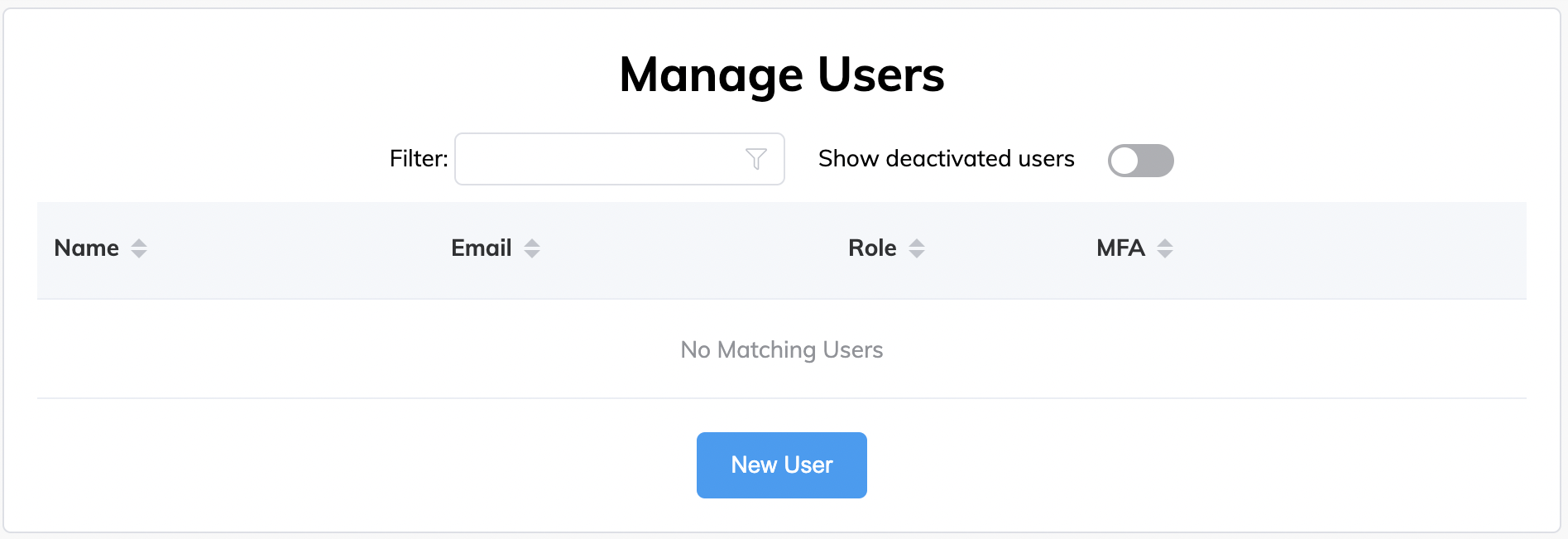
-
Click New User to create a new Finance user role.
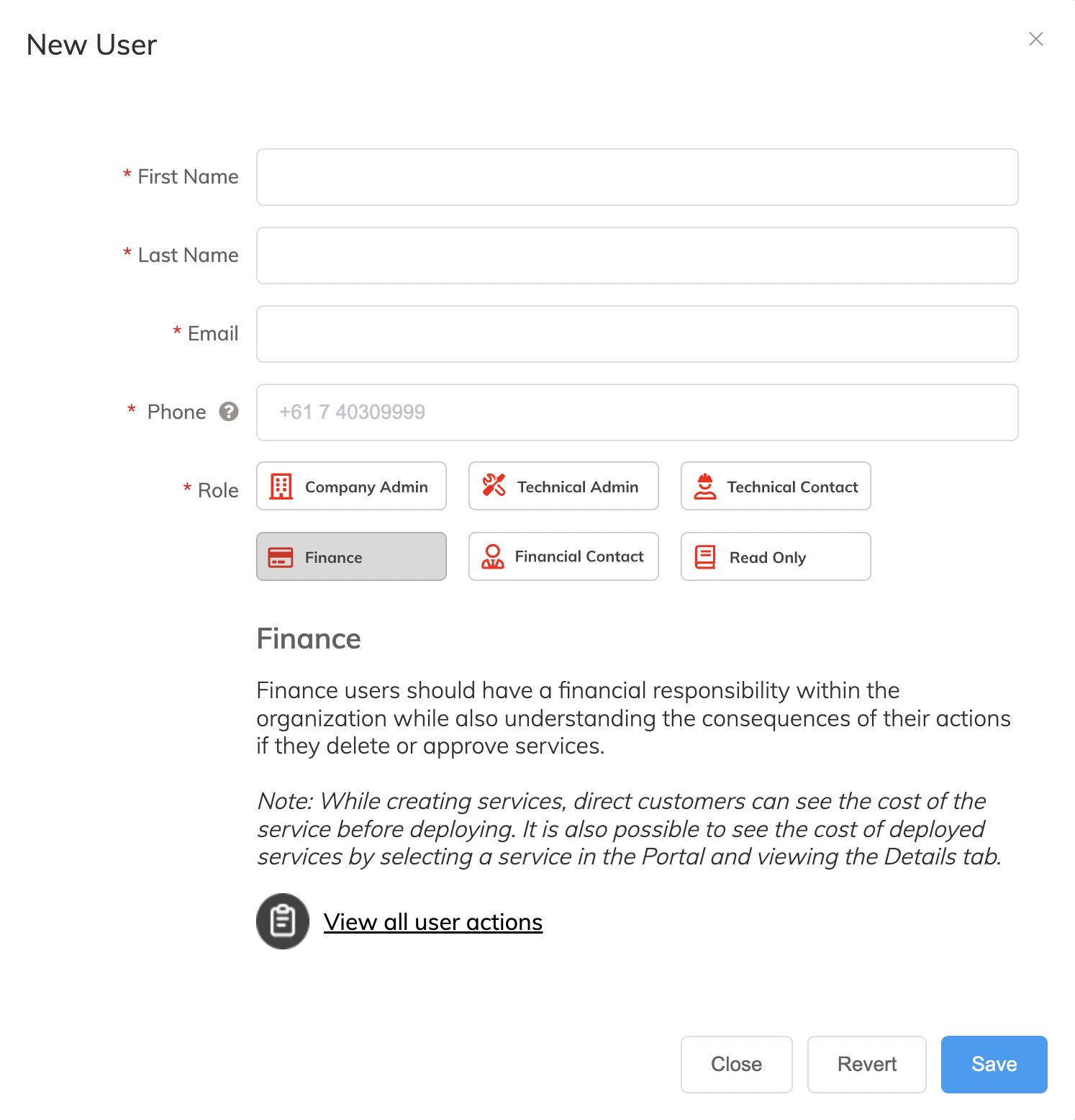
-
Provide the following information:
-
Contact details – The first name, last name, email address, and phone number of the financial contact.
-
Role – The financial role for the new user. Permissions vary by role.
-
-
Click Save.
For more information on user roles and permissions, see Managing User Roles.