Connecting to Sungard Availability Services Cloud Connect
Megaport makes it easy to provision fast, secure, and private connections to Sungard Availability Services (Sungard AS) Megaport-enabled Connected Hubs through our global software defined network (SDN). Connect from any Megaport location to Sungard AS Cloud services platforms and 3rd-party cloud providers. Sungard AS Cloud Connect lets you build the interconnectivity you need for high performance Hybrid IT multicloud architectures.

The benefits of direct connectivity to the services you need:
- Secure, private connectivity throughout Megaport’s redundant network infrastructure. Your traffic will not transit the public internet.
- High performance and predictability of your network.
- Improved data and operational security.
- Flexible and scalable cloud networking options.
- Consistent connectivity while scaling bandwidth to and from Sungard AS. This means no downtime when you need to change your Virtual Cross Connect (VXC) speed.
- Connect to multiple regions from a single interconnection point, which leverages multi-region redundancy at a fraction of the cost.
How it works
Sungard AS Cloud Connect consists of physical network connections at Sungard AS Megaport-enabled Connected Hubs in the US, Canada, and Europe that are connected to the Megaport Global Network.
Physical optical connections (NNIs) at each location between Megaport and Sungard AS are established to Sungard AS infrastructure. These physical connections are maintained between Sungard AS and Megaport.
Ports and Virtual Cross Connects (VXCs) connect to the Megaport-enabled locations and establish interconnectivity to cloud services. You can choose from 1 or 10 Gbps dedicated ports and VXCs with a scalable rate limit, configurable up to the maximum port size. Shared ports are also available for customers with bandwidth requirements up to 500 Mbps. (100 Gbps ports are not currently available at Sungard AS Connected Hubs.)
Sungard AS Cloud Connect offers these connectivity options:
-
Use a Megaport account and the Megaport Marketplace to establish connectivity through Ports from Megaport-enabled data centers with VXCs to Sungard AS Cloud services at Sungard AS Connected Hubs.
-
Sungard AS establishes Ports from Sungard AS Connected Hubs with VXCs to consume resources from 3rd-party cloud providers.
Once a Layer 2 VXC connection deploys to a cloud service, a single connection is assigned with Layer 3 routing established between your physical network device and the endpoint. You can connect to multiple regions from a single interconnection point (allowing you to leverage multi-region redundancy at a fraction of the cost).
Services and ordering
Existing Sungard AS customers can contact their Sungard AS Account Manager and establish an agreement for Sungard AS Cloud Connect services. New customers can contact Sungard AS through their website to discuss options.
For customers who want a managed service, Sungard AS offers a Managed Cloud Connect service. You contract directly with Sungard AS for Managed Cloud Connect services. With a contract in place, Sungard AS creates the required Ports and VXCs and fulfills change requests for the Ports and VXCs throughout the lifetime of the contract. Once Sungard AS has established the connections you need, Sungard AS will send you a monthly bill for the active Ports and the bandwidth usage for the VXCs.
Sungard AS offers the following Managed Cloud Connect services:
-
Sungard AS establishes dedicated private 1 or 10 Gbps Ports from your Megaport-enabled location of choice and one or more VXCs into your destination of choice with your required rate limit.
-
From shared Ports in a Sungard AS Megaport-enabled Connected Hub, Sungard AS establishes one or more VXCs, with a 500 Mbps maximum rate limit per VXC, to your destination of choice.
For existing Megaport customers who want to buy Sungard AS Cloud Connect services directly from Megaport, Sungard AS offers the following:
-
Buy or leverage existing Ports and set up VXCs for connectivity to 3rd-party cloud providers from one or more Sungard AS Megaport-enabled Connected Hub locations through the Megaport Portal.
-
Buy or leverage existing Ports from Megaport-enabled locations and set up VXCs to establish connectivity into one or more Sungard AS Cloud services. Sungard AS provides you with a service key and instructions to set up the VXCs. You can find current Sungard AS Cloud service locations in the Megaport Marketplace.
Setting up connectivity to a Sungard AS Cloud Service with Cloud Connect
To create a connection from a Megaport Port to a Sungard AS Cloud service, you need a service key. A service key includes the essential configuration details for your business and automates much of the configuration process. Sungard AS generates the service key.
For Managed Cloud Connect Service customers, Sungard AS uses the service key to set up the VXCs and create the connections.
If you prefer, you can create the connection to Sungard AS Cloud Service with the following procedure.
To create a connection to Sungard AS Cloud Service in the Megaport Portal
-
Contact Sungard AS to obtain a service key.
Note
When you use the service key created by Sungard AS, you are responsible for any VXC charges.
-
In the Megaport Portal, go to the Services page.
If you don’t have a Megaport account, see Setting Up a Megaport Account. - Select the Port for the connection and click +Connection.
- Click Enter Service Key and click Next.
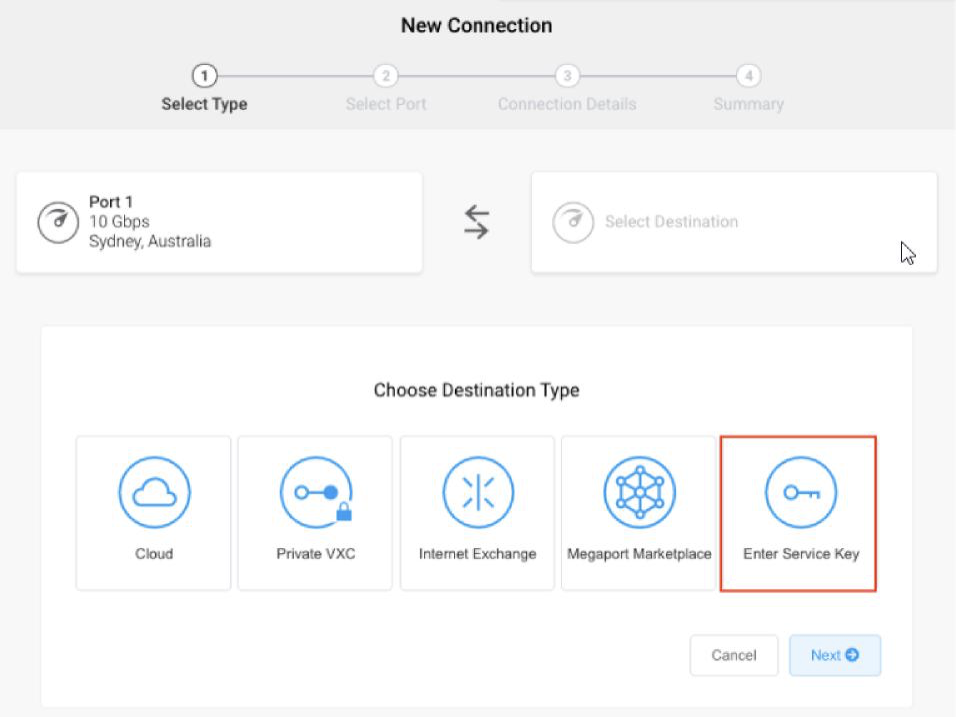
-
Enter the service key provided by Sungard AS in the Megaport Service Key ID field.
Megaport validates the key.
Data including VLAN ID, speed, and Sungard AS location are included in the key and populate automatically. For more information on using a service key, see Creating a VXC with a service key.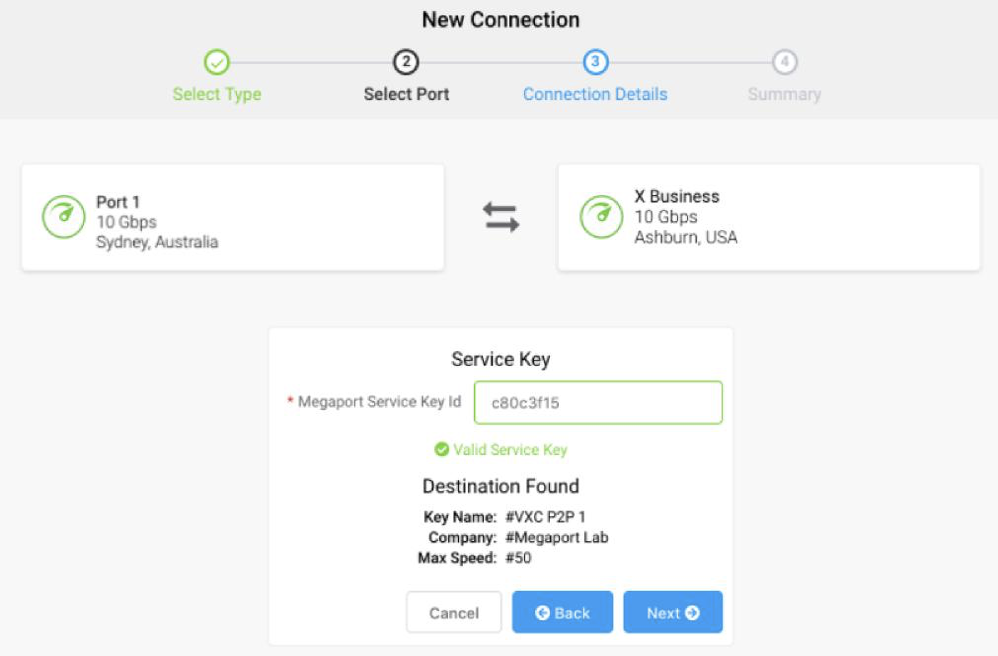
-
Click Next.
-
Specify the connection details:
-
Connection Name – The name of your VXC to be shown in the Megaport Portal.
-
Service Level Reference (optional) – Specify a unique identifying number for the VXC to be used for billing purposes, such as a cost center number or a unique customer ID. The service level reference number appears for each service under the Product section of the invoice. You can also edit this field for an existing service. (Use this field for the SNT code.)
-
Rate Limit – The speed of your connection in Mbps. Specify a speed for your connection in Mbps, up to the maximum allowable based on the maximum limit defined by the service key.
-
VXC State – Select Enabled or Shut Down to define the initial state of the connection. For more information, see Shutting Down a VXC for Failover Testing.
Note
If you select Shut Down, traffic will not flow through this service and it will behave as if it was down on the Megaport network. Billing for this service will remain active and you will still be charged for this connection.
-
Preferred B-End VLAN (optional) – Specify an unused VLAN ID for this connection. This must be a unique VLAN ID on this port and can range from 2 to 4093. If you specify a VLAN ID that is already in use, the system displays the next available VLAN number. The VLAN ID must be unique to proceed with the order. If you do not specify a value, Megaport will assign one.
Note
The B-End VLAN (Sungard AS VLAN ID) for the provider-side termination will be automatically populated based on the service key. Alternatively, you can click Untag to remove the VLAN tagging for this connection. The untagged option limits you to having only one VXC deployed on this port. You must use untagged VLANs if you are creating a MACsec connection.
-
Minimum Term – Select No Minimum Term, 12 Months, 24 Months, or 36 Months. Longer terms result in a lower monthly rate. 12 Months is selected by default.
Take note of the information on the screen to avoid early termination fees (ETF). For more information, see VXC Pricing and Contract Terms and VXC, Megaport Internet, and IX Billing. -
Resource Tags – You can use resource tags to add your own reference metadata to a Megaport service.
To add a tag:- Click Add Tags.
- Click Add New Tag.
- Enter details into the fields:
- Key - string maximum length 128. Valid values are a-z 0-9 _ : . / \ -
- Value - string maximum length 256. Valid values are a-z A-Z 0-9 _ : . @ / + \ - (space)
- Click Save.
If you already have resource tags for that service, you can manage them by clicking Manage Tags.
Warning
Never include sensitive information in a resource tag. Sensitive information includes commands that return existing tag definitions and information that will identify a person or company.
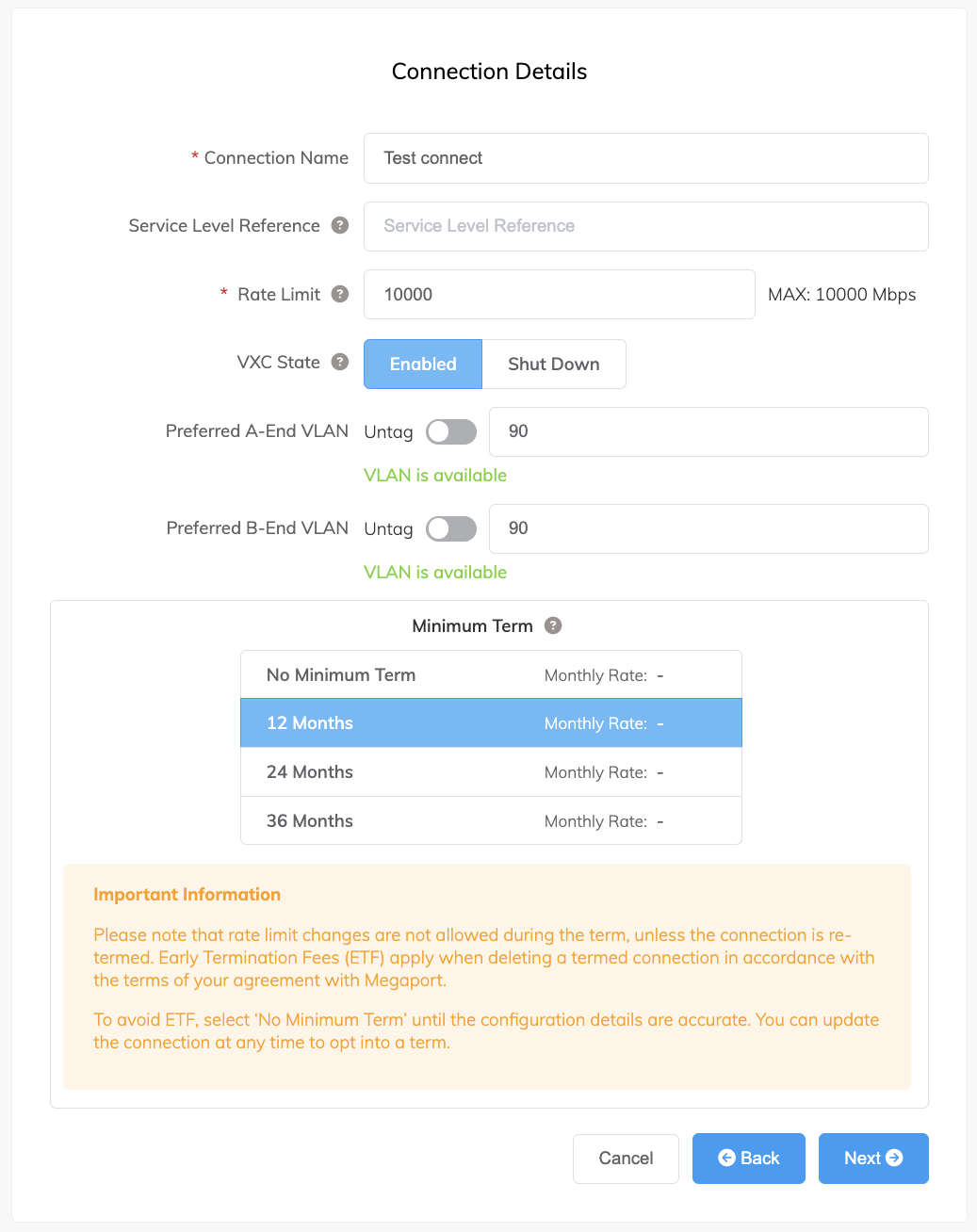
-
-
Click Next.
A summary page appears that includes the monthly cost.
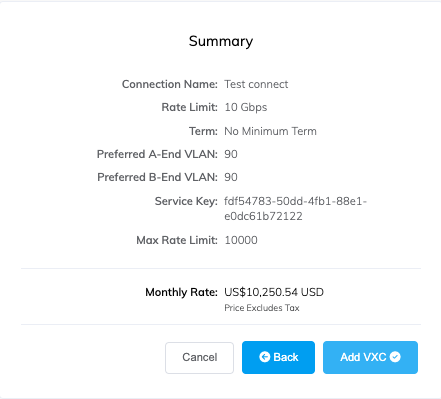
- Click Add VXC to move this configuration to your cart.
- Repeat these steps to provision any additional VXCs.
- Click Order to continue through the checkout process.
- Review the Order Services agreement and click Order Now.
Redundancy
To establish full redundancy between Megaport locations and Sungard AS, we recommend deploying redundant VXCs between two different Sungard AS locations with corresponding Ports at each Megaport-enabled data center.
Redundant solution

Fully redundant solution

Sungard AS Frequently Asked Questions (FAQs)
What fees will apply?
Customers pay a flat, auto-renewable monthly rate for the Port. The pricing for VXCs varies depending on the location and the bandwidth limit. You can change the bandwidth limit throughout the month, which will change the price.
Note
Customers only pay for the Port, VXC, and bandwidth usage; Sungard AS doesn’t charge for data transfer.
What services are available using Sungard AS Cloud Connect?
Sungard AS has a number of Megaport-enabled data centers known as Connected Hubs. You can connect to and from these hubs from other Megaport Locations through the Megaport SDN to create the interconnectivity you need to build high performance Hybrid IT, multicloud or hybrid cloud architectures. Go to the Megaport Marketplace for current Sungard AS Megaport enabled locations and services.
What if I’m not located within an Sungard AS Megaport Enabled Hub?
You don’t have to be located within the same facility as Sungard AS; you can establish a VXC from one Megaport-enabled location to the closest Sungard AS enabled Connected Hub of your choice. Each VXC is carried across Megaport’s redundant network to Sungard AS.
Does Sungard AS support public or private ASNs?
This is a private connection, but customers can peer with their private or public ASN and a Sungard AS private ASN that they can choose.