AMS-IX Connectivity
AMS-IX operates a series of Internet Peering Exchanges (IXs) globally and partners with Megaport in several cities. IXs can exchange data traffic between networks more directly and efficiently, reducing bandwidth usage on network uplink connections. For more detailed information, and if you are connecting to a MegaIX location, see IX Connectivity.
To join an Internet Exchange for an AMS-IX location
- In the Megaport Portal,
go to the Services page and select the Port you want to use.
If you haven’t already created a Port, see Creating a Port. -
Add a connection for the Port.
If this is the first connection for the Port, click the AMS-IX tile. The tile is a shortcut to the configuration page. Alternatively, click +Connection, click the Cloud tile, and select AMS-IX.
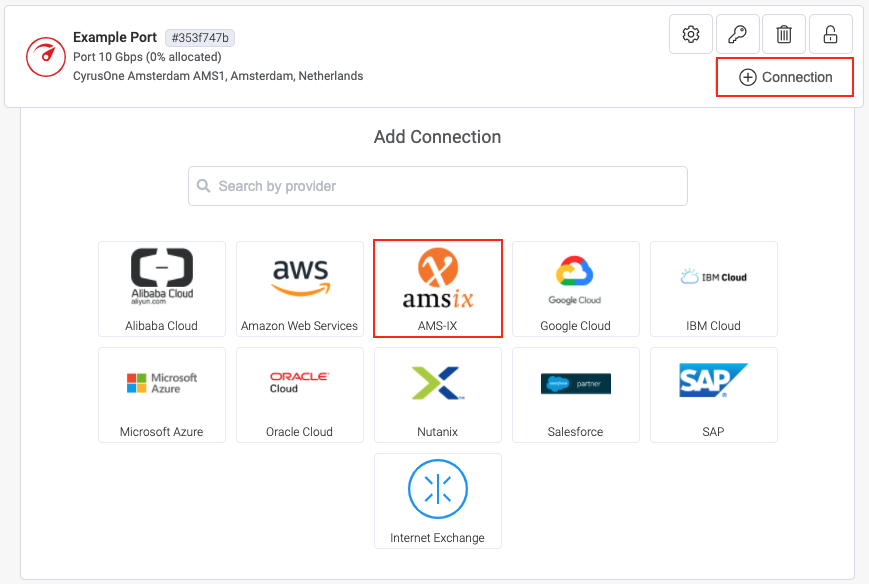
-
Select the AMS-IX location for peering and click Next.
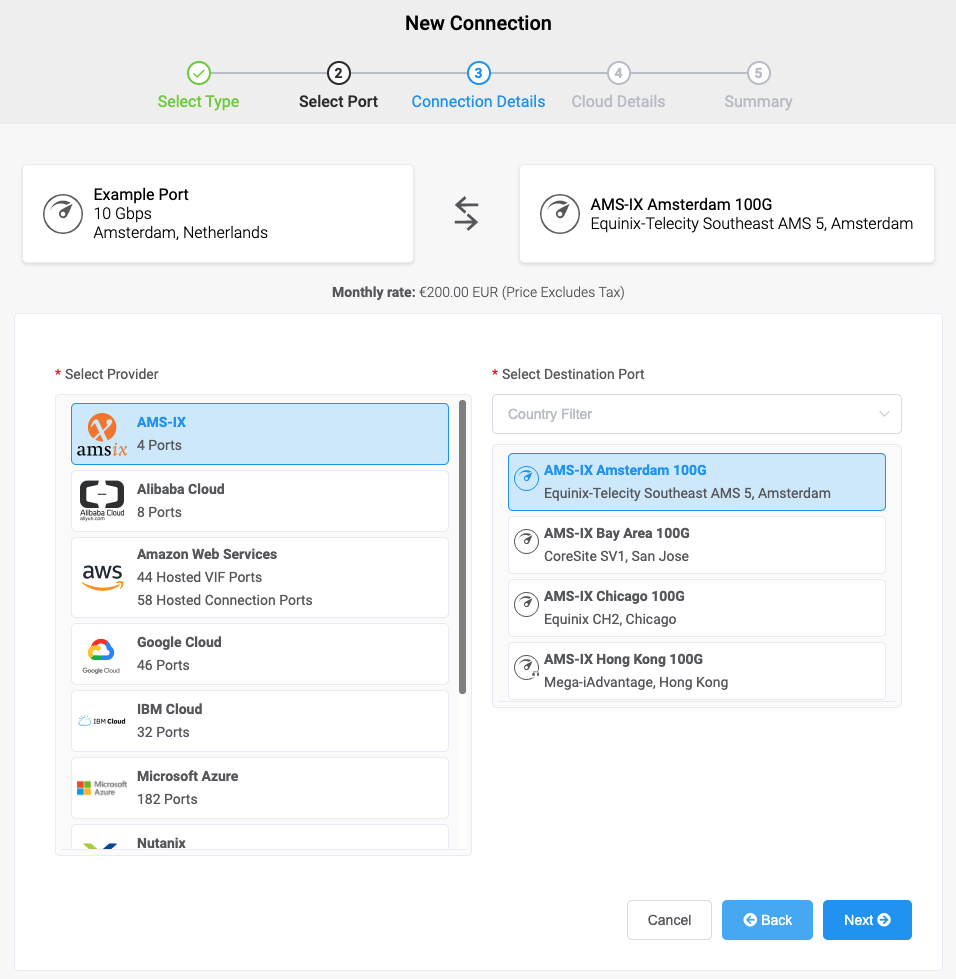
-
Specify the connection details:
-
Connection Name – The name of your connection to be shown in the Megaport Portal.
-
Service Level Reference (optional) – Enter the purchase order number specified when registering the billing market.
-
Rate Limit – The speed of your connection in Mbps, up to the maximum speed of the Port.
-
VXC State – Select Enabled or Shut Down to define the initial state of the connection. For more information, see Shutting Down a VXC for Failover Testing.
Note
If you select Shut Down, traffic will not flow through this service and it will behave as if it was down on the Megaport network. Billing for this service will remain active and you will still be charged for this connection.
-
Preferred A-End VLAN (optional) – Specify an unused VLAN ID for this connection.
This must be a unique VLAN ID on this Port and can range from 2 to 4093.
Alternatively, you can click to Untag for this VXC to remove the VLAN tagging for this connection. The untagged option limits you to only one IX (or VXC) deployed on this Port. -
Minimum Term – Select No Minimum Term, 12 Months, 24 Months, or 36 Months. Longer terms result in a lower monthly rate. 12 Months is selected by default.
Take note of the information on the screen to avoid early termination fees (ETF). For more information, see VXC Pricing and Contract Terms and VXC, Megaport Internet, and IX Billing. -
Resource Tags – You can use resource tags to add your own reference metadata to a Megaport service.
To add a tag:- Click Add Tags.
- Click Add New Tag.
- Enter details into the fields:
- Key - string maximum length 128. Valid values are a-z 0-9 _ : . / \ -
- Value - string maximum length 256. Valid values are a-z A-Z 0-9 _ : . @ / + \ - (space)
- Click Save.
If you already have resource tags for that service, you can manage them by clicking Manage Tags.
Warning
Never include sensitive information in a resource tag. Sensitive information includes commands that return existing tag definitions and information that will identify a person or company.
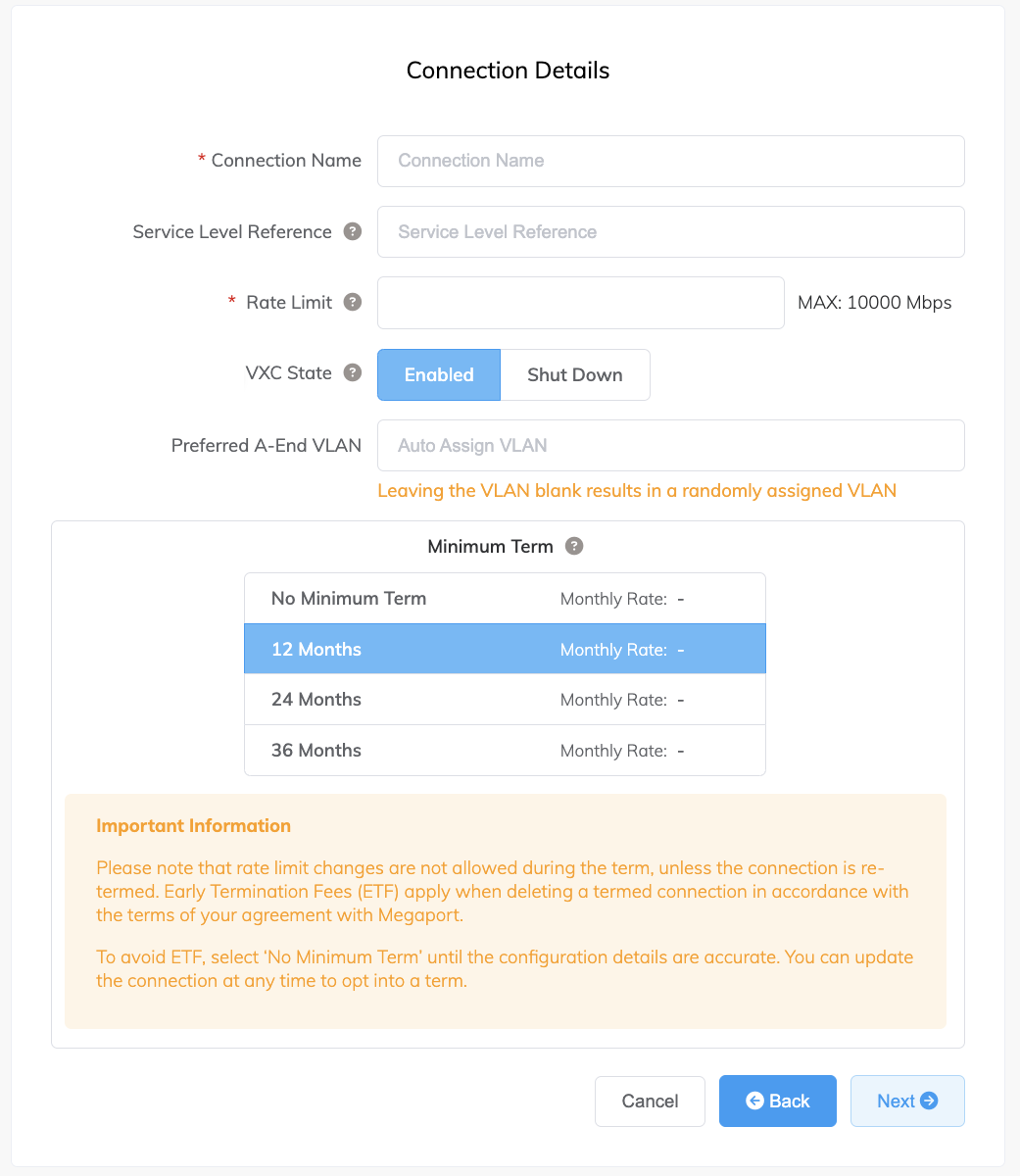
-
-
Click Next.
-
Specify the AMS-IX details:
-
Peer with Route Servers? – The route server facilitates the implementation of peering arrangements. Normally, you maintain separate BGP sessions to each peer’s routers. With a route server, you can replace all or a subset of these sessions with one session.
There are two main types of IX peering arrangements: multilateral and bilateral. A multilateral session connects to BGP peers with the available route servers, you advertise your routes to the route servers, and all routes available from all other multilaterally peered connections are advertised to your peer from the route servers. The second type of peering is bilateral peering. This method is required for peers that do not participate in multilateral peering through the route servers.
Click Yes unless you plan to configure only bilateral sessions.
For detailed information including BGP peering addresses for AMS-IX route servers, see the AMS-IX Peering website.
-
Peering Policy – An IX member’s peering policy and policy URL go hand in hand and are generally used when other members want to peer with you.
- Open – The member opens peering on simple demand from any member present on the IX. Generally open to all requests.
- Closed – The member evaluates every demand before opening the peering. Generally closed to all requests.
- Selective – The member publishes restrictive objective criteria (through the policy URL) the other member must meet to establish a peering.
-
ASN – You must have an ASN assigned by a local or regional internet registry: RIPE-NCC, APNIC, LACNIC, ARIN, or AFRINIC.
-
Contact Information – Select a Technical Contact and NOC Contact from the drop-down lists, and specify a contact phone number.
-
Policy URL – If you have a peering policy, enter the URL for the policy. If you do not have a policy, you can enter your website or a link to your peeringdb page.
-
Peering Email – Specify an email address for peers to contact your organization for peering requests.
-
Company Information –- Specify the requested company contact information.
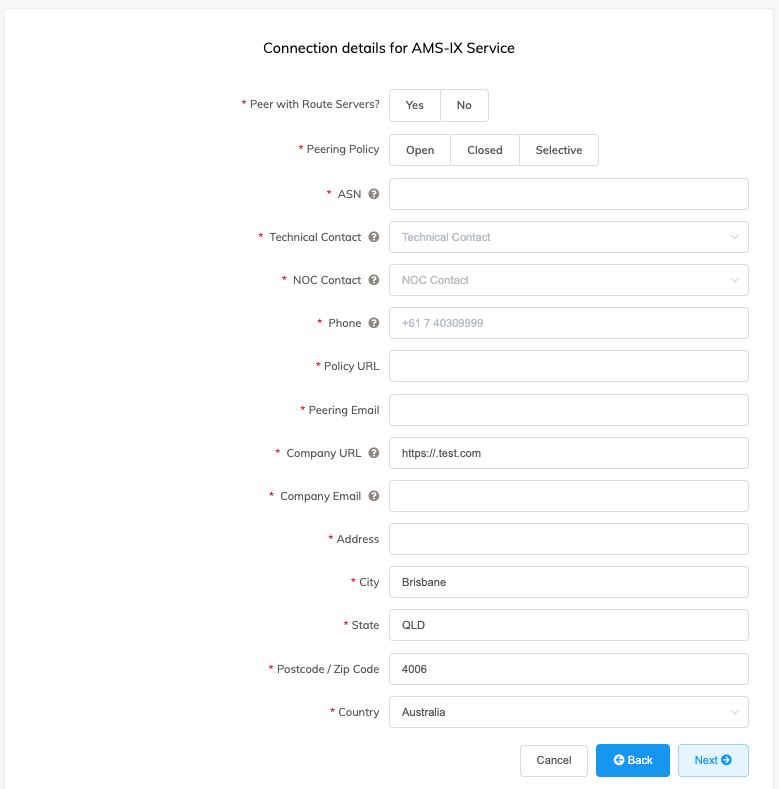
-
-
Click Next and add this service to your cart and step through the checkout process.
When deployed, Megaport sends an email to your registered email address with additional information on how to finish the BGP configuration.
Technical detail and troubleshooting
Standard BGP implementations require the first ASN in the path to match the ASN of the peer, however, when engaged in multi-lateral peering the first ASN will not be that of the peer (RS) but that of the downstream peer providing the routes. This is expected behavior and is required to reduce AS path lengths for correct routing decisions. To allow multi-lateral peering, configure your devices to not enforce the first AS requirement. For example, on a Cisco router the command is no bgp enforce-first-as.
Allowed traffic types on unicast peering LANs
Important
The AMS-IX NOC reserves the right to disable ports that violate the rules.
Looking glass
The AMS-IX looking glass is available to members.