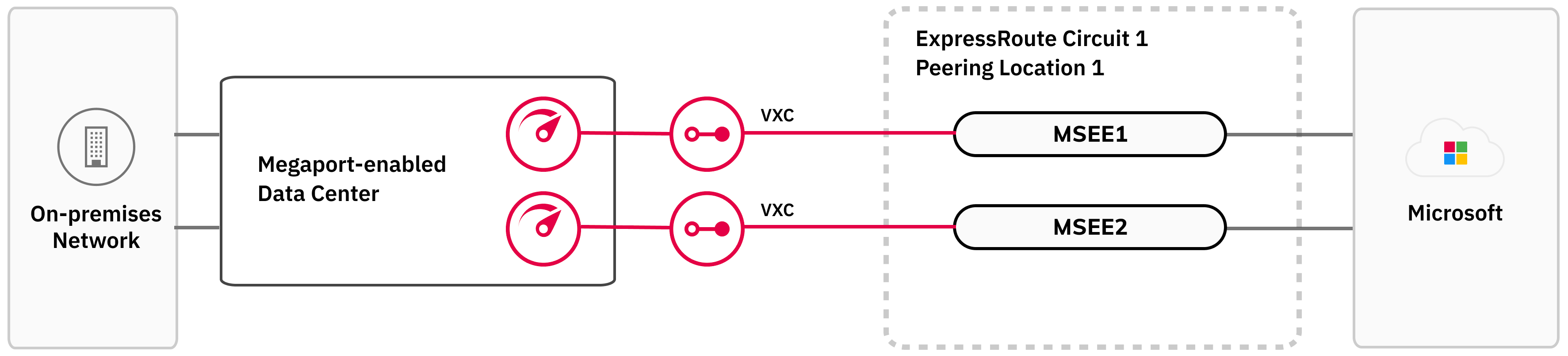Diversity in Azure Connections
Diverse connections improve the robustness of your network by using different physical infrastructure to provide network services. Diverse connections build in redundancy and eliminate single points of failure. A redundant connectivity configuration is a requirement for the Azure Service Level Agreement (SLA) to be valid. For more information, see Site Resiliency for ExpressRoute.
ExpressRoute resiliency
High Availability, or Resiliency, has three levels in ExpressRouteMicrosoft Azure ExpressRoute lets customers extend their on-premises networks into the Microsoft cloud over a dedicated private connection with the help of a connectivity provider. With ExpressRoute, you can establish connections to Microsoft cloud services, such as Microsoft Azure and Microsoft 365. Megaport is a Microsoft Azure ExpressRoute partner.
:
-
Maximum – Structured to eliminate any single point of failure within the network path.
-
High – Offers site diversity by splitting a single circuit connections across two sites.
-
Standard – A single circuit with two connections configured at a single site with built-in redundancy.
For more information about the Microsoft SLA associated with each of the ExpressRoute resiliency solutions, see Service Level Agreements for Online Services.
Maximum resiliency
Maximum resiliency provides a network that eliminates a single point of failure within the network path. When you construct a maximum resiliency architecture on ExpressRoute using Megaport, you will create one Port at each of four Megaport-enabled data centers. You will use a VXC to connect each Port to an MSEE in a peering location. Two peering locations are used in the maximum resiliency architecture, with two MSEEs in each.
The peering locations used must be at least 1000km or 621 miles apart.
Maximum resiliency is recommended for business with mission-critical workloads.
Note
Due to the intent of this architecture, we recommend that four Megaport Ports are used for improved resiliency, but this is not required.
You can deploy the ExpressRoute circuits from a single Megaport Port, or dual Ports. If you deploy dual Megaport Ports in a single data center, create each in a different diversity zone. For more information about Megaport Diversity zones, see Port Diversity.
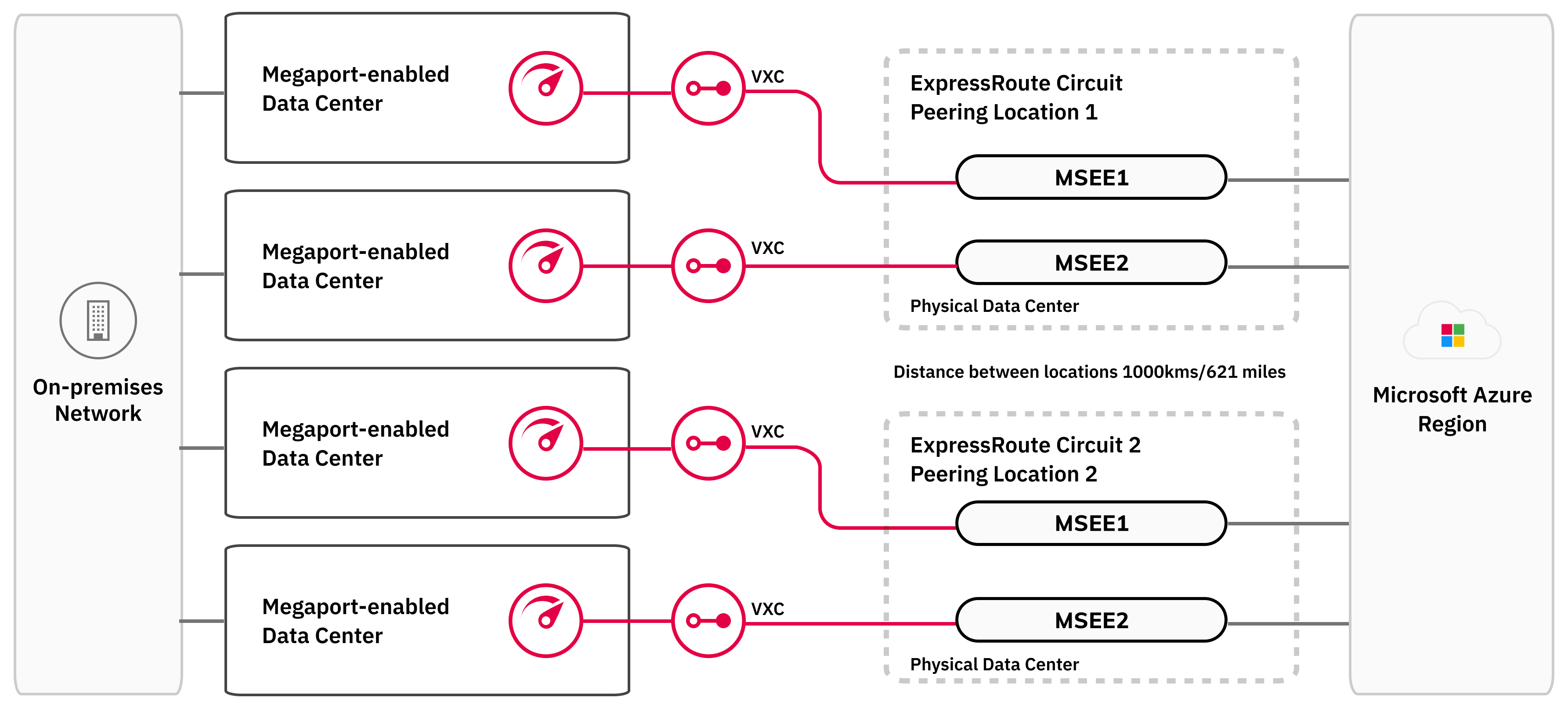
High resiliency
High resiliency provides an ExpressRoute network that routes through multiple sites in a metropolitan area. This is called ExpressRoute Metro.
When you use ExpressRoute Metro with Megaport, you will create one or two Megaport Ports and use VXCs to connect to MSEEs in two data centers in a Metro area. Microsoft designates which data centers in a metropolitan peering locations are configured for ExpressRoute Metro. You will use a VXC to connect each Port to an MSEE in each metro peering location. Two peering locations are used in the same metropolitan area, with two MSEEs in each.
The peering locations used will be at less than 5km or 3.2 miles apart.
High resiliency is recommended for business and mission-critical workloads within a metropolitan area.
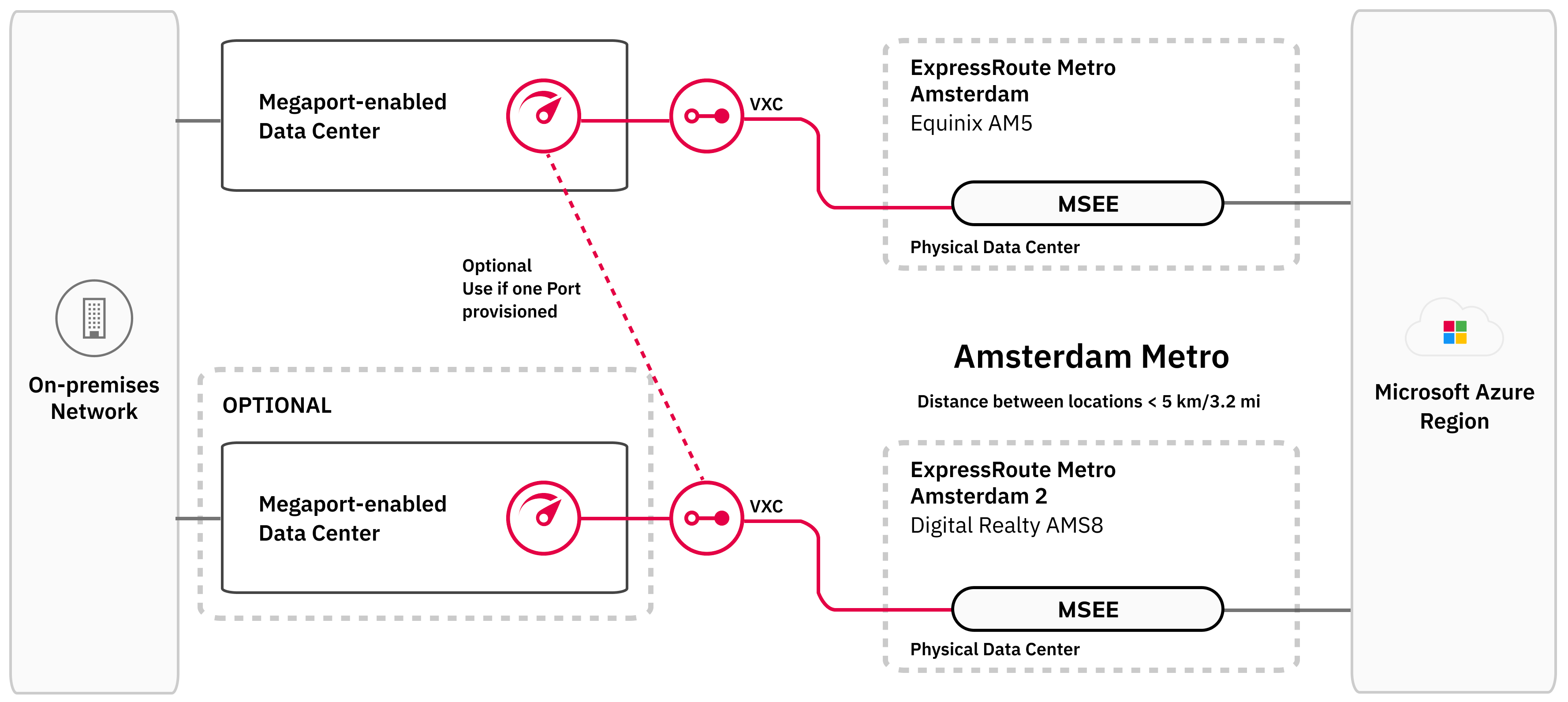
Standard resiliency
Standard resiliency uses a single circuit with two connections configured at a single site. Device redundancy (Active-Active) is configured to facilitate failover across the two connections of the circuit.
When you configure standard resiliency with Megaport, you create two Megaport Ports and use two VXCs to connect to dual MSEEs in an ExpressRoute peering location.
Note
You can use just one Megaport Port, but we recommend that you use two Ports.
You must use VXC diversity when provisioning the connections. For more information, see Creating a VXC.