Terminating an MCR
You can terminate an MCR directly from the Megaport Portal. Terminating an MCR on a contract term will result in an early termination fee (ETF) equivalent to 100% of the remainder of the term.
For more information on MCR contract terms, see MCR Pricing and Contract Terms.
To terminate an MCR
-
In the Megaport Portal, go to the Services page.
-
Click the trash icon next to the MCR you want to terminate.
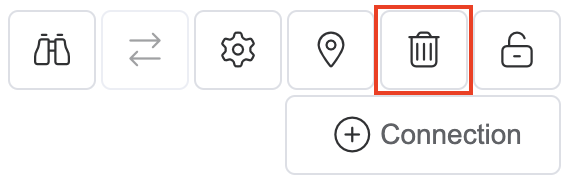
The Terminate Services window appears. Early termination fees will be shown here, if applicable.
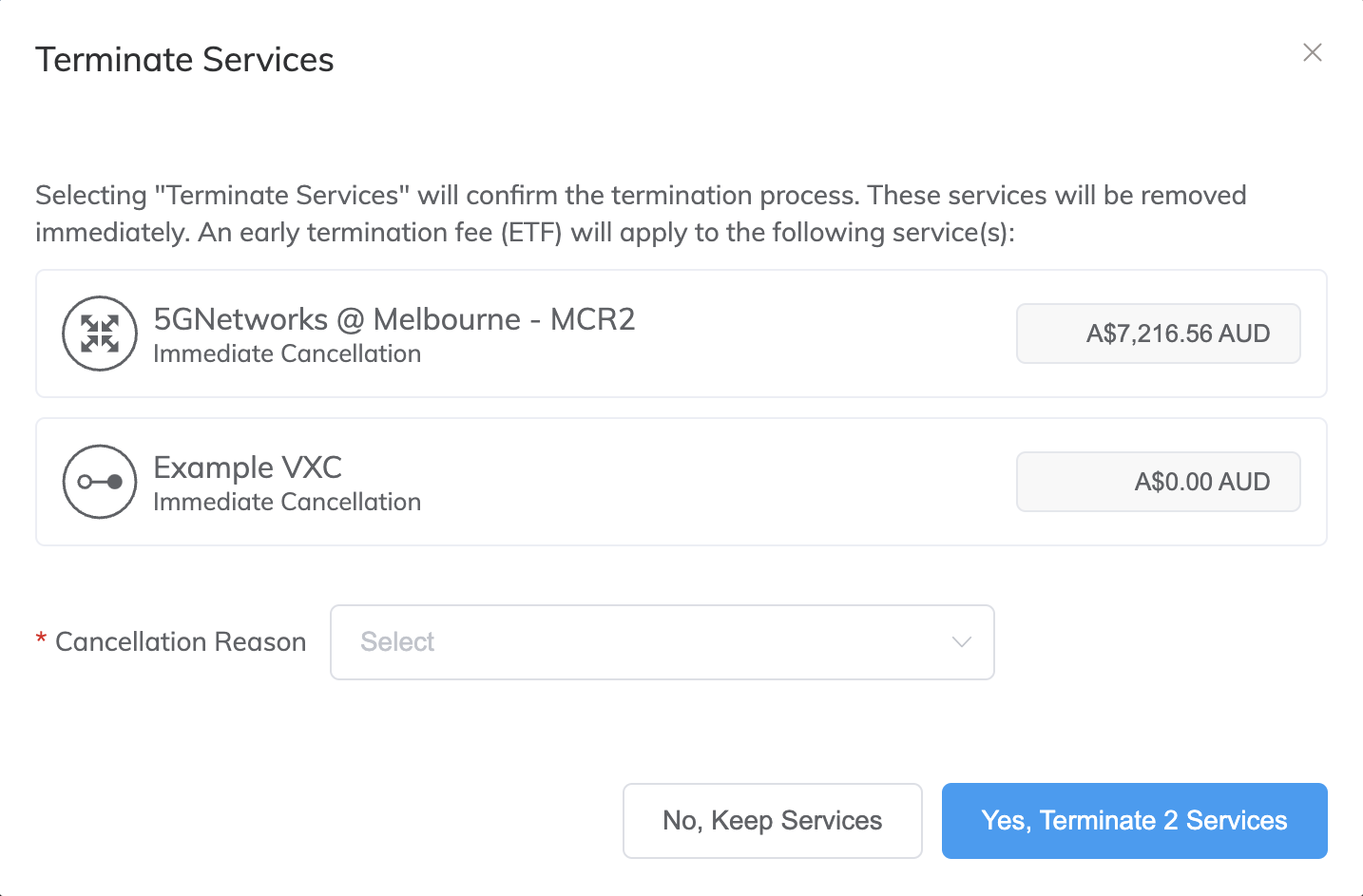
-
In the Cancellation Reason drop-down list, select the reason that you are terminating the MCR. We use this information to help us improve your customer experience.
These options are available:- Moved out of Data Center
- Ordered in Error or Reordering
- Proof of Concept / test
- Project Ended
- Moving to a Cloud-Native Solution
- Switching to Alternative Provider
- Pricing
- Product Performance
- Reason Not Listed
Note
- Ordered in Error or Reordering should be selected if you have upgraded or downgraded the service speed and re-ordered.
- Reason Not Listed provides an optional free text field that allows you to specify a different reason to those listed. This field has a maximum of 400 characters.
-
Click Yes - Terminate Services to confirm the MCR termination, or click No, Keep Services to cancel.
The MCR and its associated VXCs are deleted from the Megaport network.