Megaport Internet Overview
Megaport lets you connect to the services you need, when you need them. The process is simple and fast, and involves these basic steps:
- Create a Port, Megaport Cloud Router (MCR), or Megaport Virtual Edge (MVE).
- Deploy Megaport Internet connections.
- Use Megaport Internet connections to connect to the internet.
Megaport Internet connections are scalable, on-demand services delivered over a VXC that allow you to connect to the public internet from Ports, MCRs, and MVEs. Port and MCR connections are available countrywide. MVE connections are available in all countries where there are available resources. MVE connections are available in any country where Megaport Internet is available. Diversity zones are enabled on internet routers which you can select when creating a connection.
You can add up to 100 Megaport Internet connections per Port and up to 25 Megaport Internet connections per MCR or MVE. Any limit on the number of VXCs per Port, MCR, or MVE will include the Megaport Internet service, along with any other type of VXC.
You must use Megaport Internet in accordance with the Service Schedule that forms part of your Agreement with Megaport.
Important
Megaport Internet connections for Ports and MCRs can be ordered from Australia, US, UK, NZ, Canada, and Singapore, and are countrywide only. That is, the A-End and B-End must be in the same country.
Megaport Internet usage policies
Megaport Internet is policed/rate limited to the purchased bandwidth. We do not apply any volume-based limitation (that is, Gbps/month). We also don’t provide DNS services and so therefore have no visibility into what websites a customer is visiting, and do not record personal data.
We don’t apply volume limits or quality of service parameters to the service aside from limiting throughput to the purchased speed. The customer should be able to utilize the full amount of their purchased speed for the entire duration of the service provided they are not congesting their access product.
If a customer has a 1 Gbps access product with 100 Mbps of internet and a 1 Gbps VXC on it, if they download at 1 Gbps over their VXC it could have a detrimental effect on the performance of their internet service. We allow customers to oversubscribe their Port but the utilization of the service is entirely within their control.
The download and upload speed of the internet service should match the purchased rate limit. For more information, see Megaport Internet rate limits.
Note
Megaport does not control conditions outside of our network. The download and upload rates are applicable only in aggregate (that is, downloading from/uploading to multiple sources) or within our own network.
Network architecture
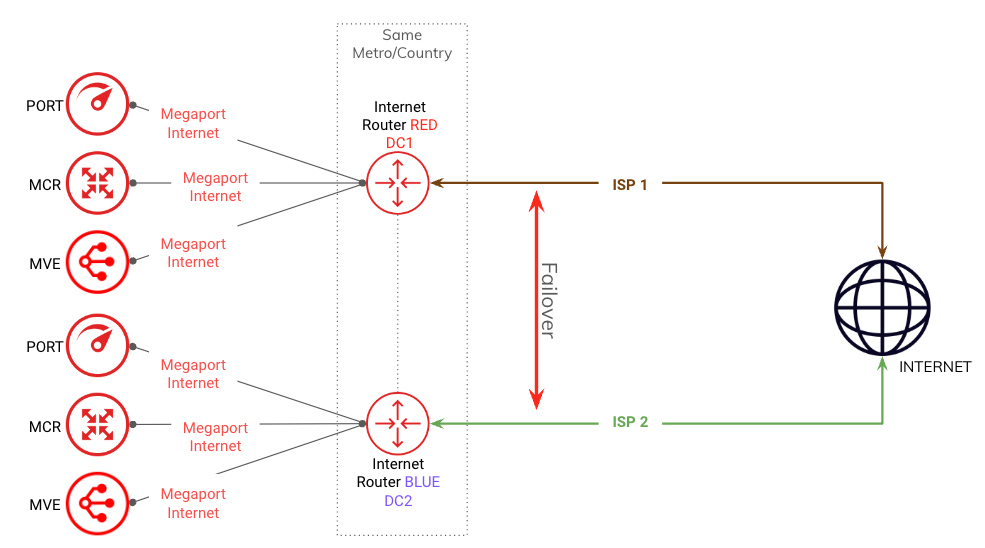
The network has been designed so that if one of the two upstream connections goes down, the failover mechanism established between the two internet routers will push the traffic onto the second upstream link, ensuring the continuity of the service.
In order to increase the availability of the service, we recommend:
-
Connecting two Megaport Internet services from the single endpoint (Port/MCR/MVE), one connecting to the internet router (red) and the other one connecting to the internet router (blue), or
-
Two connections each with all elements in the same diversity zone. That is, Port (red) > Megaport Internet > internet router (red) + Port (blue) > Megaport Internet > internet router (blue).
Features and benefits
Using Megaport Internet connections can benefit users and organizations in the following ways:
-
Instant provisioning – Users can activate a new internet connection on an existing service in under 60 seconds.
-
Scalability – Customers can save money by adjusting the connection bandwidth according to their requirements. A Megaport Internet connection can be created with a rate limit from 20 Mbps to 10 Gbps and adjusted in increments of 1 Mbps.
-
Flexible terms – Users can cancel any time without an early termination fee (ETF). Month-to-month contract terms are available.
-
Diversity – Customers can minimize disruptions to their network by building resilient designs. Two diversity zones are offered for the internet routers.
-
Public static IP address – Customers can define policies and routes knowing that the IP address will stay the same. A Megaport Internet connection has a single usable IPv4 or /64 public IPv6 subnet.
Megaport Internet use cases
Megaport Internet connections are commonly used for these purposes:
-
Main or back-up internet connection – Highly scalable and resilient internet connection used as main or secondary access.
-
Temporary internet connection – Internet connection established for seasonal needs or for specific time-bound projects.
-
Management link – Minimum internet bandwidth established to gain out-of-band management access to network assets.
Note
The public IP address associated with a Megaport Internet connection cannot be used for cloud public peering.
Megaport Internet rate limits
Megaport Internet connections can be created from a Port, MCR, or MVE from 20 Mbps to 10 Gbps. The rate limit is scalable and you can specify any speed within these limits in increments of 1 Mbps.
For Ports and MCRs, the maximum Megaport Internet speed cannot exceed the maximum speed of the service it is being connected to.
Megaport Internet terms
You can specify an optional term for your Megaport Internet connection. The choices are:
- No Minimum Term
- 12 months (this is the default)
- 24 months
- 36 months
Discounts are applied depending on the term duration. For more information, see Megaport Internet Pricing and Contract Terms.
You can select No Minimum Term to pay-as-you-go at the current rack rate and adjust the rate limit as required.
Be aware that once a Megaport Internet connection is on a term, rate limit changes are no longer allowed.
Deleting a Megaport Internet connection before the end of the term will generate early termination fees (ETF), also known as early termination charges (ETC). To avoid ETF, select No Minimum Term until the configuration is complete. You can update the connection at any time to opt into a term.
For more information, see Megaport Internet Pricing and Contract Terms and VXC, Megaport Internet, and IX Billing.
Locations available
Megaport Internet connections are available for the indicated services in these metro locations:
| Site Code | Metro | Port | MCR | MVE |
|---|---|---|---|---|
| 1ams-eq1 | Amsterdam | ✓ | ||
| ams-irm | Amsterdam | ✓ | ||
| ams-nl1 | Amsterdam | ✓ | ||
| ams-tc5 | Amsterdam | ✓ | ||
| ash-cs2 | Ashburn | ✓ | ✓ | ✓ |
| ash-eq2 | Ashburn | ✓ | ✓ | ✓ |
| ash-qt1 | Ashburn | ✓ | ✓ | ✓ |
| ash-rw3 | Ashburn | ✓ | ✓ | ✓ |
| atl-eq1 | Atlanta | ✓ | ✓ | ✓ |
| atl-tx1 | Atlanta | ✓ | ✓ | ✓ |
| akl-adc | Auckland | ✓ | ✓ | ✓ |
| akl-dat | Auckland | ✓ | ✓ | ✓ |
| akl-sp1 | Auckland | ✓ | ✓ | ✓ |
| sjc-cs1 | Bay Area | ✓ | ✓ | ✓ |
| sjc-cx5 | Bay Area | ✓ | ✓ | ✓ |
| sjc-tx2 | Bay Area | ✓ | ✓ | ✓ |
| chi-cs1 | Chicago | ✓ | ✓ | ✓ |
| chi-cx3 | Chicago | ✓ | ✓ | ✓ |
| chi-eq2 | Chicago | ✓ | ✓ | ✓ |
| chi-tx1 | Chicago | ✓ | ✓ | ✓ |
| chi-tx2 | Chicago | ✓ | ✓ | ✓ |
| dal-co1 | Dallas | ✓ | ✓ | ✓ |
| dal-cy2 | Dallas | ✓ | ✓ | ✓ |
| dal-eq1 | Dallas | ✓ | ✓ | ✓ |
| dal-tx1 | Dallas | ✓ | ✓ | ✓ |
| den-cs1 | Denver | ✓ | ✓ | ✓ |
| den-irm | Denver | ✓ | ✓ | ✓ |
| fra-eq5 | Frankfurt | ✓ | ||
| fra-ix6 | Frankfurt | ✓ | ||
| hkg-col | Hong Kong | ✓ | ||
| hkg-hk2 | Hong Kong | ✓ | ||
| hkg-ht1 | Hong Kong | ✓ | ||
| hkg-mgi | Hong Kong | ✓ | ||
| lon-gs1 | London | ✓ | ✓ | ✓ |
| lon-tc1 | London | ✓ | ✓ | ✓ |
| lon-thn | London | ✓ | ✓ | ✓ |
| lon-vl1 | London | ✓ | ✓ | ✓ |
| lax-cs1 | Los Angeles | ✓ | ✓ | ✓ |
| lax-eq1 | Los Angeles | ✓ | ✓ | ✓ |
| mel-mdc | Melbourne | ✓ | ✓ | ✓ |
| mel-nxt1 | Melbourne | ✓ | ✓ | ✓ |
| mex-kn2 | Mexico City | ✓ | ||
| mex-kn4 | Mexico City | ✓ | ||
| mia-dr1 | Miami | ✓ | ✓ | ✓ |
| mia-vzn | Miami | ✓ | ✓ | ✓ |
| nyc-eq9 | New York | ✓ | ✓ | ✓ |
| nyc-tx1 | New York | ✓ | ✓ | ✓ |
| nyc-tx3 | New York | ✓ | ✓ | ✓ |
| osk-eq1 | Osaka | ✓ | ||
| osk-nt1 | Osaka | ✓ | ||
| par-eq2 | Paris | ✓ | ||
| par-gs1 | Paris | ✓ | ||
| par-ix5 | Paris | ✓ | ||
| per-nxt1 | Perth | ✓ | ✓ | ✓ |
| per-vo1 | Perth | ✓ | ✓ | ✓ |
| phx-dr1 | Phoenix | ✓ | ✓ | ✓ |
| phx-io1 | Phoenix | ✓ | ✓ | ✓ |
| phx-pnp | Phoenix | ✓ | ✓ | ✓ |
| sea-eq2 | Seattle | ✓ | ✓ | ✓ |
| sea-in1 | Seattle | ✓ | ✓ | ✓ |
| sea-tx1 | Seattle | ✓ | ✓ | ✓ |
| sin-drt | Singapore | ✓ | ✓ | ✓ |
| sin-rc1 | Singapore | ✓ | ✓ | ✓ |
| sin-sg1 | Singapore | ✓ | ✓ | ✓ |
| sin-sg2 | Singapore | ✓ | ✓ | ✓ |
| sin-sx1 | Singapore | ✓ | ✓ | ✓ |
| sto-ix5 | Stockholm | ✓ | ||
| sto-tc1 | Stockholm | ✓ | ||
| syd-gs | Sydney | ✓ | ✓ | ✓ |
| syd-ic2 | Sydney | ✓ | ✓ | ✓ |
| syd-ina | Sydney | ✓ | ✓ | ✓ |
| syd-nxt1 | Sydney | ✓ | ✓ | ✓ |
| syd-sy1 | Sydney | ✓ | ✓ | ✓ |
| tky-aty | Tokyo | ✓ | ||
| tky-eq2 | Tokyo | ✓ | ||
| tor-bf1 | Toronto | ✓ | ✓ | ✓ |
| tor-co1 | Toronto | ✓ | ✓ | ✓ |
| tor-co2 | Toronto | ✓ | ✓ | ✓ |
| tor-es1 | Toronto | ✓ | ✓ | ✓ |
Move and shut down
After Megaport Internet connections have been created in the Megaport Portal, they can be managed in the same way as a VXC. You can move a Megaport Internet connection between services of the same type, for example, Port to Port or MCR to MCR. This is useful for reducing interruptions during maintenance and other tasks that would otherwise cause downtime. Moving the Megaport Internet connection will not impact the contract term. For more information, see Moving VXCs.
You can also temporarily shut down a Megaport Internet connection, for example, for failover testing, redundancy, or network design testing purposes. For more information, see Shutting Down a VXC for Failover Testing.
Helpful references
- Creating a Megaport Internet Connection for a Port
- Creating a Megaport Internet Connection for an MCR
- Creating a Megaport Internet Connection for an MVE
- Understanding the Services Page
- Monitoring Ports, VXCs, Megaport Internet, and IXs
- Troubleshooting Megaport Internet Connectivity
- Creating a Megaport Internet Connection with the API
- Terminating a Megaport Internet Connection
- Megaport Internet Billing
- Megaport Internet Pricing and Contract Terms