VXC, Megaport Internet, and IX Billing
The Billing page shows billing details for the selected connection. You can view upcoming estimated bills and any changes in the configured speed over a given month for a VXC, Megaport Internet connection, or IX.
Note
If your account is managed through a Megaport partner, the partner manages the billing. Contact your partner for your billing details.
For more information on the VXC pricing structure, see VXC Pricing and Contract Terms.
To view billing details for a VXC, Megaport Internet connection, or IX
- Log in to the Megaport Portal and choose Services.
- Click the gear icon next to the connection.
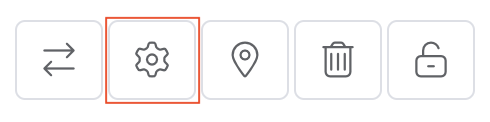
-
On the Connection Details page, click Billing.
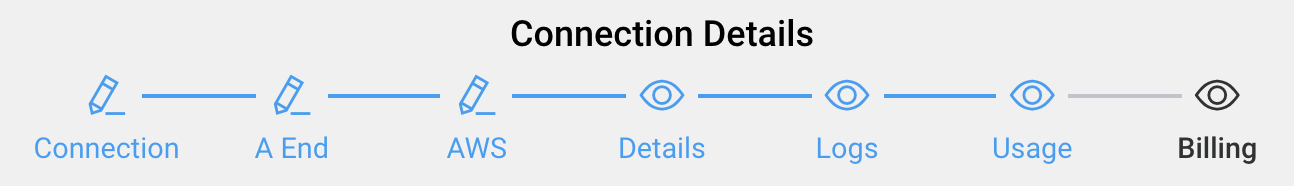
The Billing graph shows the configured speed over the current billing month and the Estimated Next Bill. The Estimated Next Bill for the current month is updated with each change to the service.
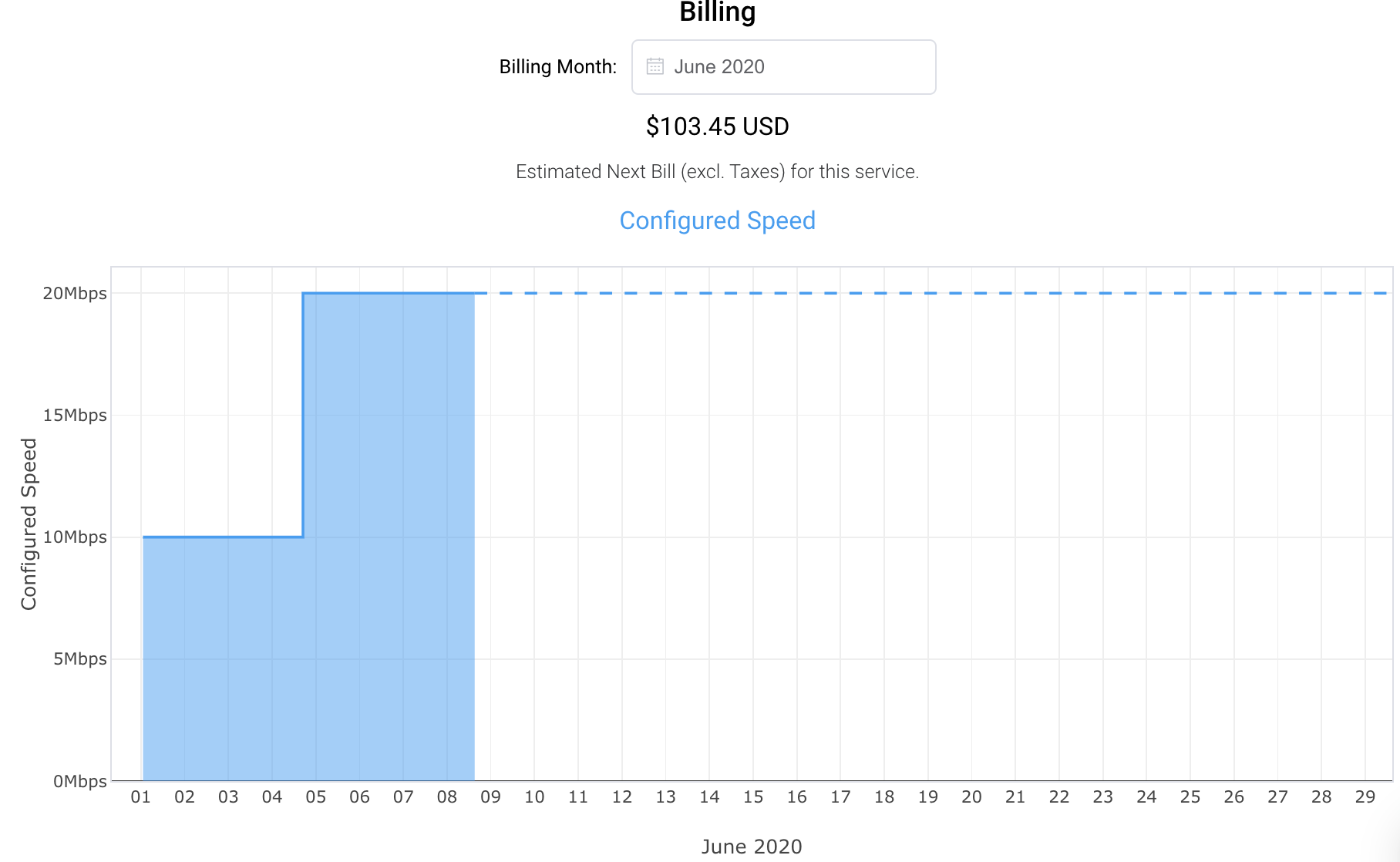
The shaded area of the graph shows the configured speeds for the portion of the month that has already passed. The dotted line shows the expected speed for the rest of the billing month, assuming that no changes are made.
To view details for a previous month, click the Billing Month and select a month. To zoom to a particular area of the graph, place the mouse pointer over the graph, and then click and hold the left mouse button. Move the mouse left or right and release the left mouse button to zoom in.
To return to the default view, double-click the graph.
Billing details
The Billing Details table shows the configured speed for the connection, as well as any changes made to the speed during the selected month. Each speed change creates a new entry in the table.
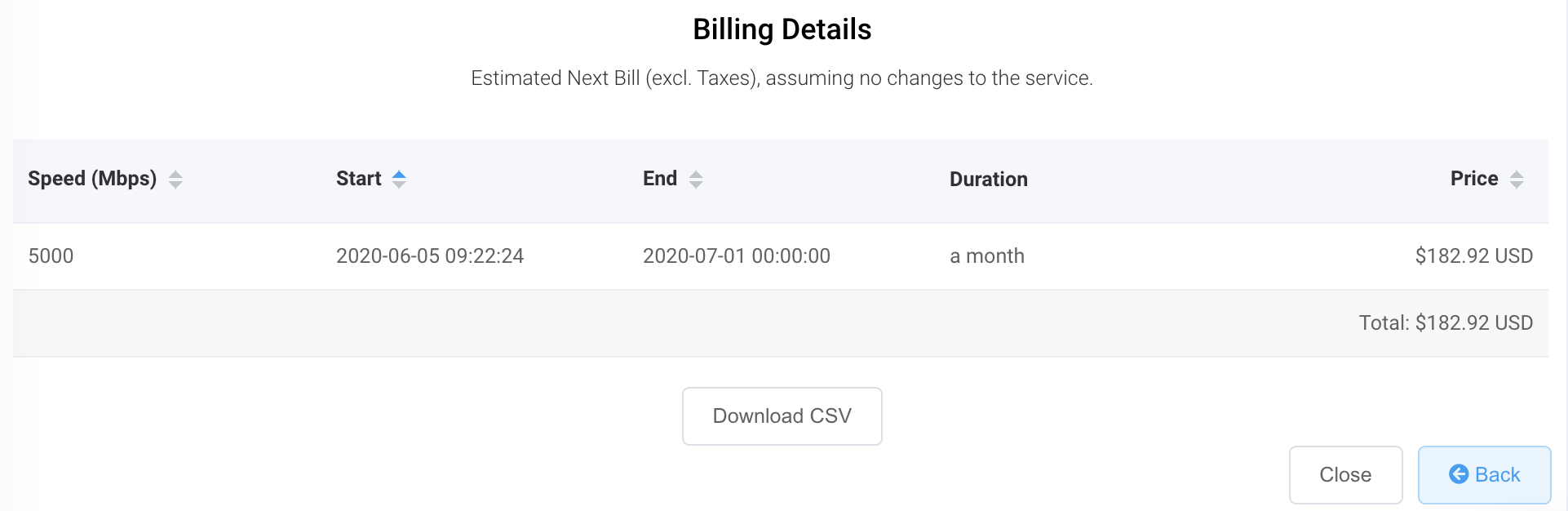
Each entry includes these billing details:
- Speed (Mbps) – The configured speed for the connection.
- Start/End – The date range that the connection was configured at this speed.
- Duration – The length of time that the connection is expected to be configured at the current speed. When viewing the current month, the duration for the last configured speed is extended to the end of the 28-day billing cycle and the price is calculated based on that duration.
- Price – The cost of the connection. The price is based on the amount of time that the connection was configured at that speed.
Optionally, click Download CSV to download the billing data shown in the comma-separated values (CSV) format. You can use the CSV file to import the data into spreadsheets and databases. You can open the CSV file in any text editor.
Cancellation
You can cancel a VXC, Megaport Internet connection, and IX at any time. Canceling a service on a contract term will result in an early termination fee (ETF) equivalent to 100% of the remainder of the term. For more information, see Terminating a VXC and Terminating a Megaport Internet Connection.