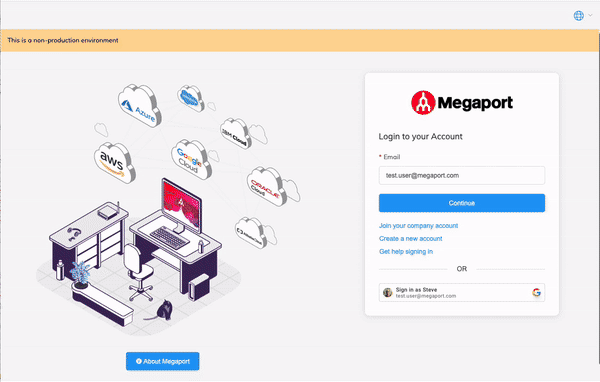Sending Feedback
At Megaport, we value your feedback. Your insights and suggestions help us continually improve our services and better meet your needs. Every feedback item is carefully reviewed and considered by our team, ensuring that your voice directly influences our decisions and actions.
Whether it’s a suggestion for a new feature, a comment on our current services, or a report of an issue, we want to hear from you. We are open to all feedback and are committed to responding to your needs effectively.
Follow these steps to provide feedback or click below to watch a quick demo.
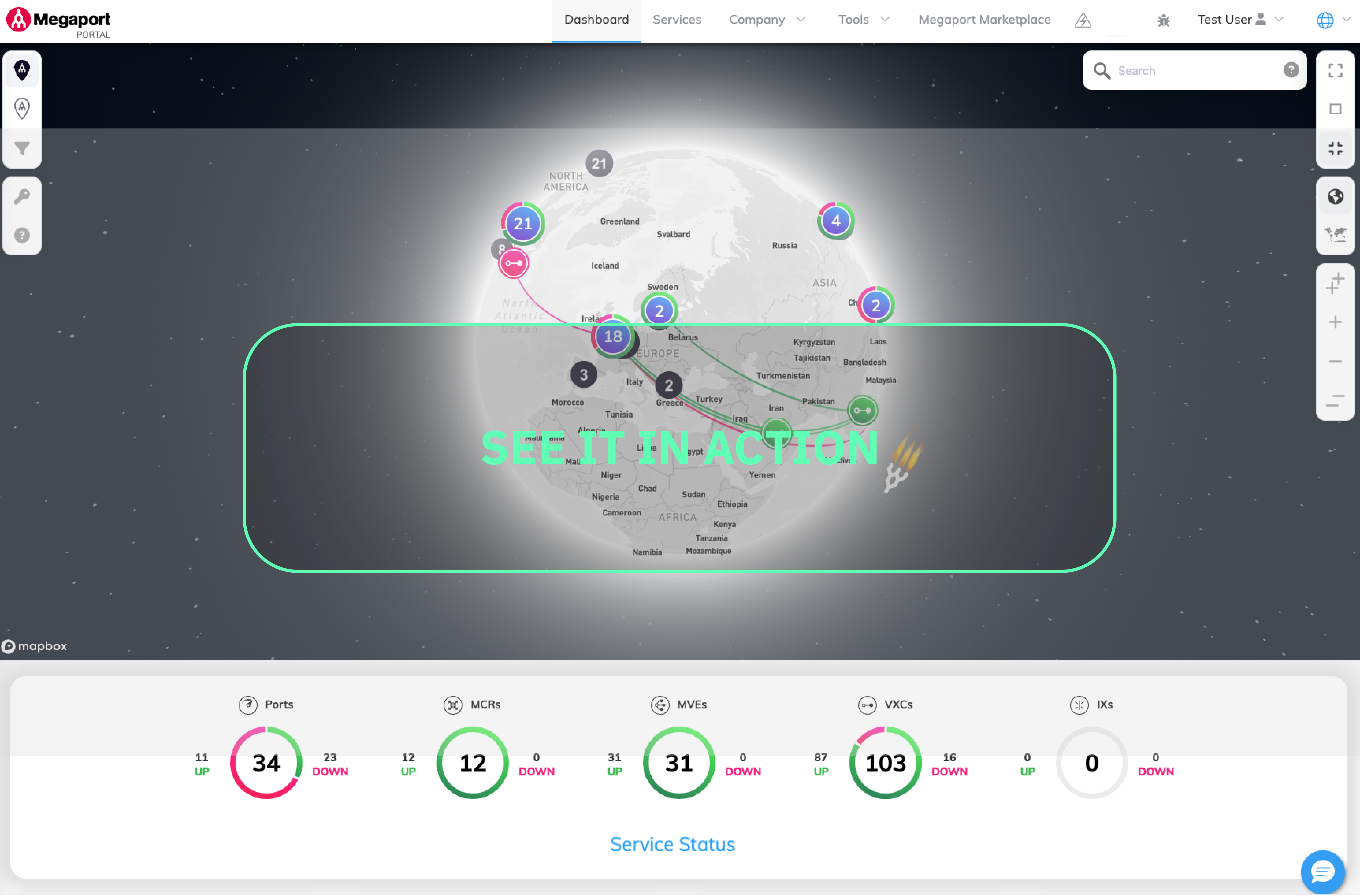
To send feedback
- Log in to the Megaport Portal.
- Navigate to the Send Feedback form.
- Click on the drop-down icon next to your profile name in the top right corner of the Portal.
- Select Send Feedback from the drop-down menu.
- Submit your feedback.
- Fill out the Send Feedback form with your comments, suggestions, or concerns.
- Click Submit to send your feedback directly to the Megaport leadership team.
Your feedback is invaluable to us, and we appreciate you taking the time to share your thoughts.