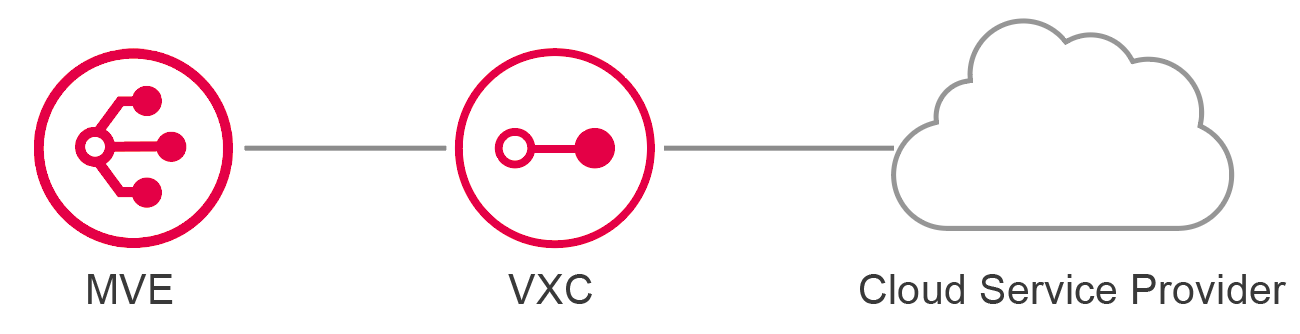Quick Start Guide
This topic describes basic workflows for you to get set up and create some of the most common configurations.
Get your account set up
Before you can create anything with Megaport, you need to create an account and set up some administrative details. These are the essential steps.
- Create an account
- Invite users to your account
- Provide support contact details
- Specify your billing market
- Set up a finance user
- Modify your company profile (optional)
Note
We highly recommend that you also set up security and access policies for all users accessing the Megaport Portal. For more information, see Enforcing Multi-Factor Authentication and Setting up Single Sign-On.
Provision services
To set up network services with Megaport, you need either a Port, an MCR, or an MVE.
A Port lets you connect your equipment to Megaport through 1 G or 10 G fiber interfaces (100 G is available in some locations). With a configured Port, you can establish connections to other Ports, CSPs, or IXs.
MCR is a Layer 3 capable virtual router hosted by Megaport in cloud hotspot locations worldwide. An MCR does not require a Port, but you can connect to one as needed.
MVE is an on-demand Network Function Virtualization (NFV) service that supports branch-to-cloud connectivity on SD-WAN platforms. An MVE works as a gateway to connect enterprise SD-WAN enabled sites to the Megaport ecosystem, providing cloud-neutral, direct, and secure access to its extensive platform of cloud providers and other services. An MVE does not require a Port, but you can connect to one as needed.
Through the Portal, you can set up your complete end-to-end configuration and add those elements to your shopping cart, and then proceed to the ordering process. For more information about using the Portal to set up your services, see Understanding the Services Page.
Port to Port connection
- Identify locations
- Create a Port
- Create a second Port
- Create a VXC to connect the Ports
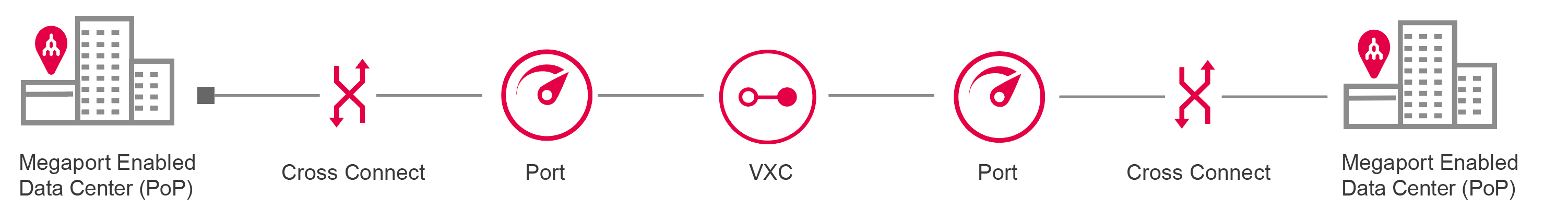
Port to Cloud Service Provider connection
- Identify locations
- Create a Port
- Identify CSP
- Create a VXC between the Port and the CSP - see the instructions for your CSP in the Cloud Connectivity for Ports navigation
- Some CSPs require additional configuration (BGP, for example)
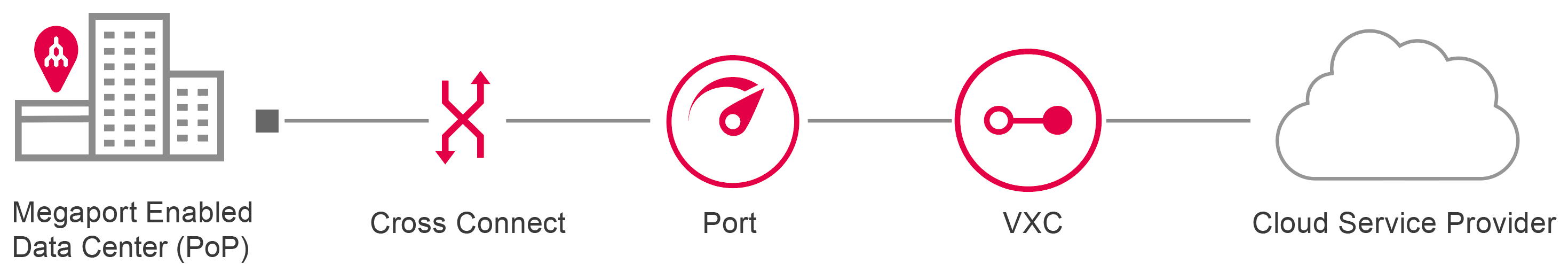
Port to IX connection
Port to Megaport Marketplace connection
MCR to CSP connection
- Identify locations
- Create an MCR
- Create a VXC between the MCR and the CSP - see the instructions for your CSP in the Cloud Connectivity for MCR navigation
- Some CSPs require additional configuration
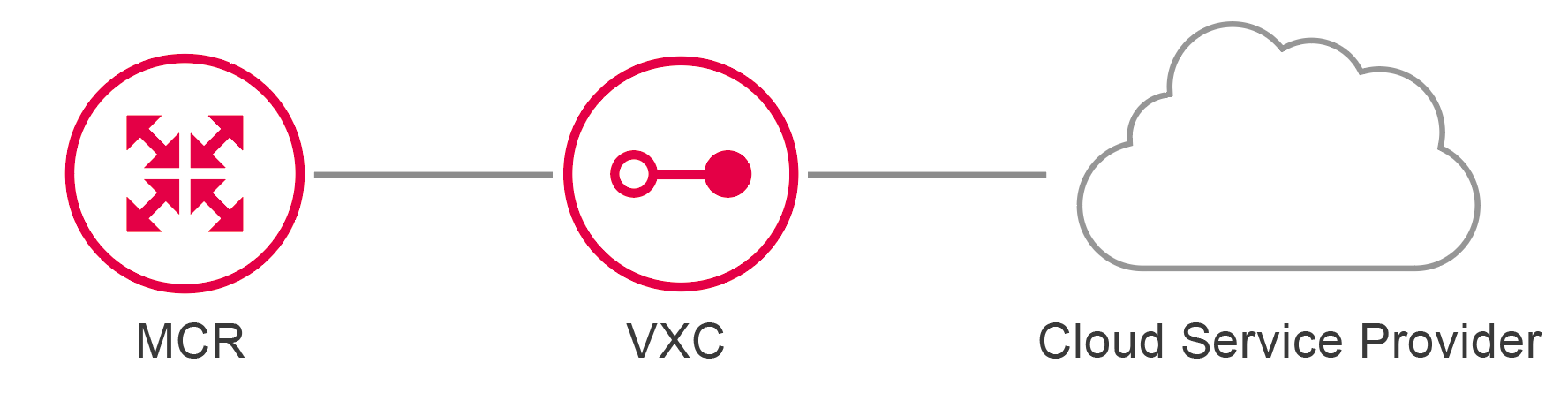
MVE to CSP connection
- Identify locations
- Create an MVE
- Create a VXC between the MVE and the CSP - see the instructions for your CSP in the Cloud Connectivity for MVE navigation