VMware SD-WAN での MVE 接続設定の確認
MVEの接続設定は、VMwareコンソールやCLIで確認することができます。
オーケストレーターの「Test &Troubleshoot(テストとトラブルシューティング)」 > 「Remote Diagnostics(リモート診断)」でMVEを選択し、「Troubleshoot BGP(BGPのトラブルシューティング) - Show BGP Summary(BGPの概要の表示)」の「Run(実行)」をクリックしてBGP セッションを確認し、リモートルーターが起動していることを確認します。
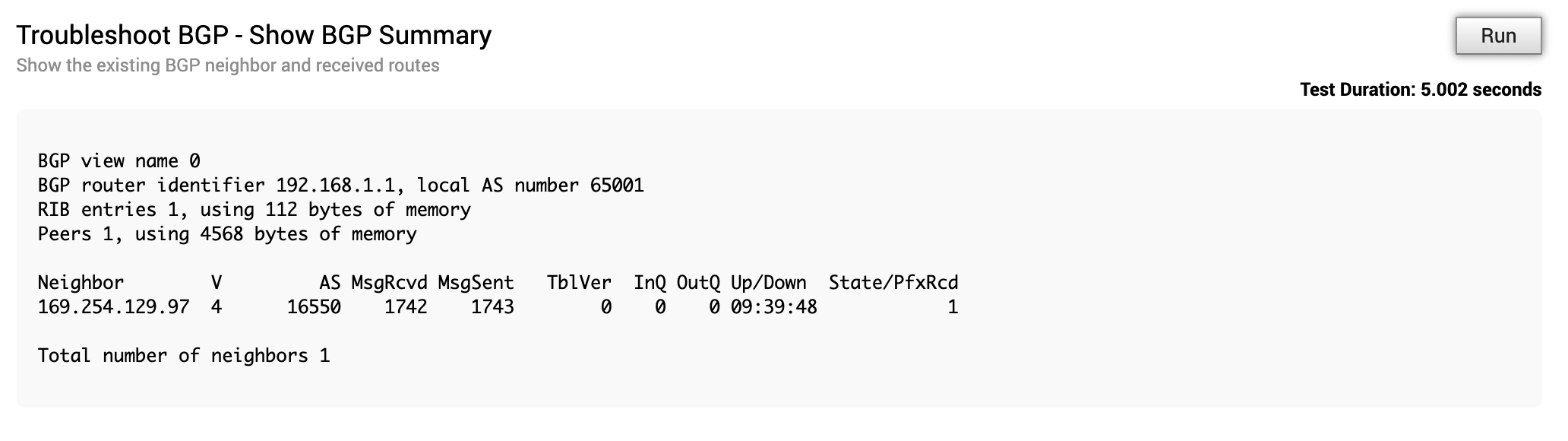
また、エッジデバイスのCLIから接続性やBGPの状態を確認することもできます。
-
MVE の作成時に指定した SSH キーペアを使用して、MVE に SSH 接続します。
ssh -i megaport-mve-instance-1-2048 root@162.43.144.9 -
インターフェイスの設定を確認します。
edge:megaport-demo-1:~# ip addr list | grep eth2.1000 22: eth2.1000@eth2: <BROADCAST,MULTICAST,UP,LOWER_UP> mtu 1500 qdisc noqueue state UP group default qlen 1000 inet 169.254.11.18/30 brd 169.254.11.19 scope global eth2.1000注意
CLIのインターフェイス番号は、オーケストレーターのコンソールとは異なります。CLIでは、インターフェイスの番号付けは0から始まるため、GE3に対応するCLIインターフェイスは
eth2となります。eth2に続く数字は、サブインターフェイスID(AエンドVLAN ID)です。 -
リモートエンドにPingを実行します。
edge:megaport-demo-1:~# ping 169.254.11.17 PING 169.254.11.17 (169.254.11.17) 56(84) bytes of data. 64 bytes from 169.254.11.17: icmp_req=1 ttl=63 time=29.5 ms 64 bytes from 169.254.11.17: icmp_req=2 ttl=63 time=28.7 ms 64 bytes from 169.254.11.17: icmp_req=3 ttl=63 time=32.6 ms 64 bytes from 169.254.11.17: icmp_req=4 ttl=63 time=34.2 ms 64 bytes from 169.254.11.17: icmp_req=5 ttl=63 time=28.6 ms 64 bytes from 169.254.11.17: icmp_req=6 ttl=63 time=28.6 ms ^C --- 169.254.11.17 ping statistics --- 7 packets transmitted, 6 received, 14% packet loss, time 6008ms rtt min/avg/max/mdev = 28.629/30.413/34.279/2.232 ms -
BGPステータスを確認します。
edge:megaport-demo-1:~# debug.py --bgp_view_summary show ip bgp summary =================== BGP view name 0 BGP router identifier 192.168.1.1, local AS number 65135 RIB entries 1, using 112 bytes of memory Peers 1, using 4568 bytes of memory Neighbor V AS MsgRcvd MsgSent TblVer InQ OutQ Up/Down State/PfxRcd 169.254.11.17 4 64512 2762 2694 0 0 0 22:25:07 1 Total number of neighbors 1